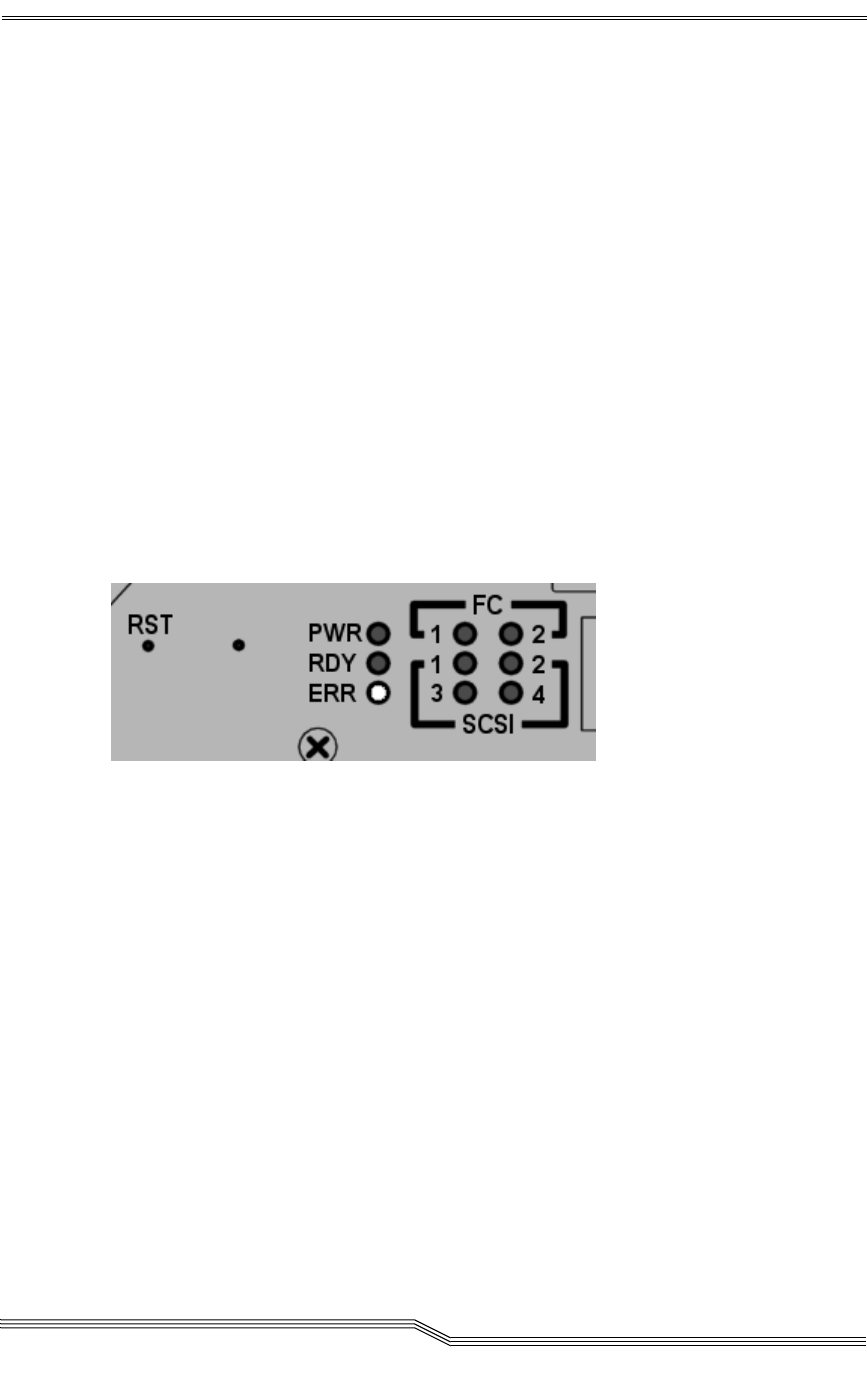
POST Service Menu 201
6-00020-02
SNC 5100
POST will examine the FLASH memory primary bootrom locations to
determine whether or not it contains a viable bootrom. If the bootrom appears
valid then POST will transfer control to it. If the bootrom image is considered
invalid then POST will repeat the bootrom checks at the location of the
secondary bootrom. This step is indicated by the flash of the SCSI4 LED.
Start of Bootrom
When POST starts a bootrom image it will display a line like:
Bootrom (*FFF00100)(2)
The number in the first parenthesis is the address of the bootrom’s startup code.
The number in the second parenthesis is flag to the operating system to
determine what type of boot it has – warm or cold.
Bootrom code will set the ERR LED when it reconfigures the PLD.
Figure 18 Start of bootrom
POST Service Menu
The POST Service Menu is enabled by using a slim tool, for example, an
unfolded paper clip, to depress the unlabeled button between the RST button
and PWR LED.


















