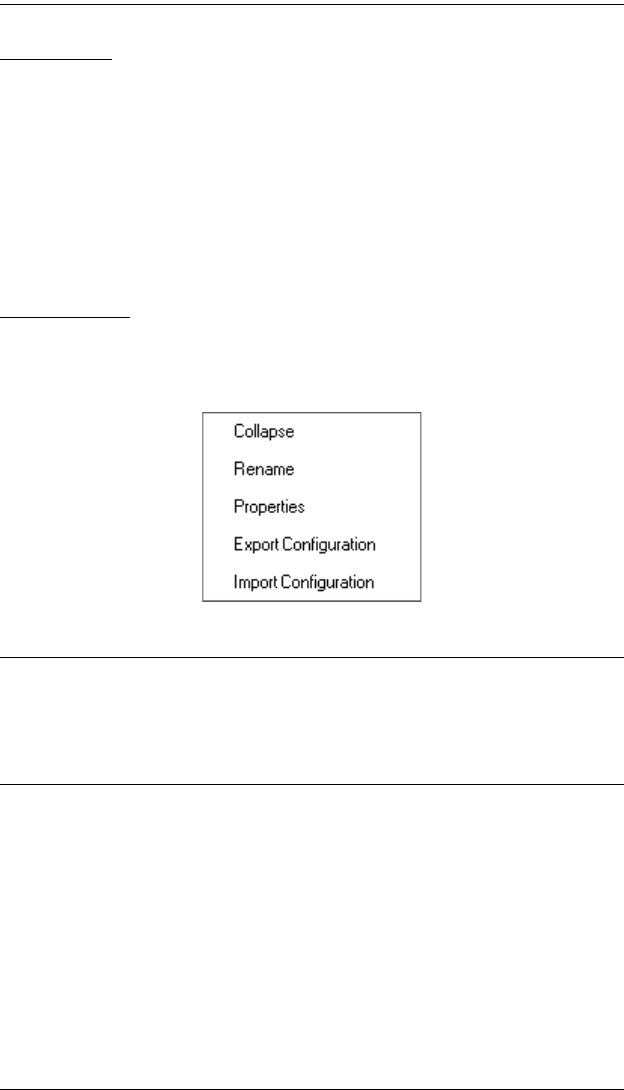
KVM Over the NET™ User Manual
84
Port Views
In the Web Browser version, you can open as many port viewers as there are
ports, but the number of ports that you see depends on the number of buses that
the switch supports. For example, if the switch supports 4 buses, the 5th viewer
displays the same port as the 1st viewer; the 6th viewer displays the same
screen as the 2nd viewer, etc.
In the GUI version you can only access one port at a time. To see two different
ports, you would have to log in two separate times.
Port Utilities
The GUI version Port Access page provides a convenient method to
manipulate the device tree. When you right click an item in the Sidebar, a list
with various options pops up:
Note: The screenshot shows an example of just one of the pop-ups that can
appear. The items that you see depend on whether you are logged in
from a Local Console, or remotely; your user type; and whether you
selected a switch or a port. The table below lists and explains all of the
possibilities.
kn2124v-4132.book Page 84 Tuesday, January 12, 2010 5:08 PM


















