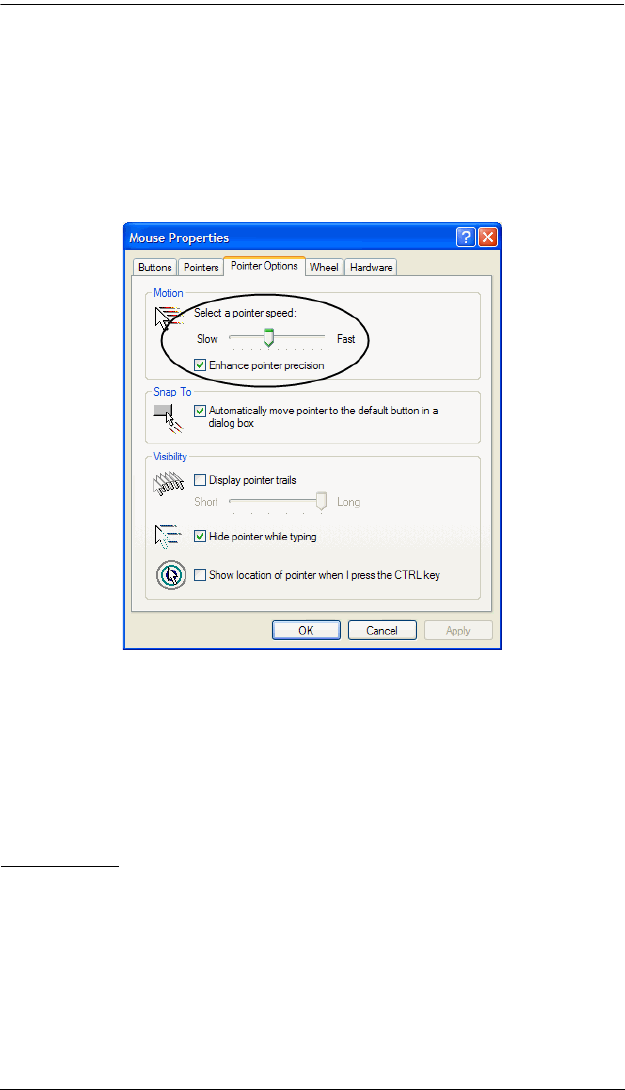
Appendix
217
2. Windows XP / Windows Server 2003:
a) Open the Mouse Properties dialog box (Control Panel
→ Mouse)
b) Click the Pointer Options tab
c) Set the mouse speed to the middle position (6 units in from the left)
d) Disable Enhance Pointer Precision
3. Windows ME:
Set the mouse speed to the middle position; disable mouse acceleration
(click Advanced to get the dialog box for this).
4. Windows NT / Windows 98 / Windows 95:
Set the mouse speed to the slowest position.
Sun / Linux
Open a terminal session and issue the following command:
Sun: xset m 1
Linux: xset m 0
or
xset m 1
(If one doesn’t help, try the other.)
Linux using the Redhat AS3.0 mouse mode: xset m 1
kn2124v-4132.book Page 217 Tuesday, January 12, 2010 5:08 PM


















