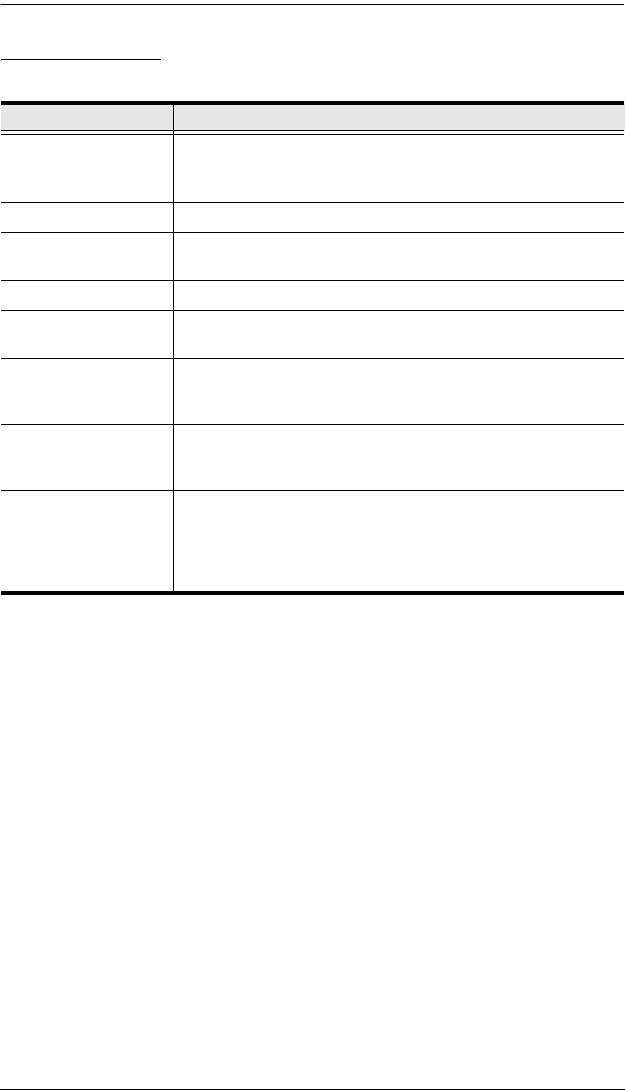
Chapter 9. Maintenance
147
The Main Panel
A description of the items shown in this panel are described in the table, below:
Item Description
Name
A listing of the
KVM Over the NET
TM
switch ports. The
checkbox is for selecting ports whose KVM Adapter firmware
you want to upgrade.
Adapter Displays the type of KVM Adapter connected to the port.
F/W Version Displays the firmware version of the KVM Adapter connected
to the port.
Progress Shows the progress of the firmware upgrade as it takes place.
Status Shows the status of the upgrade after the process has
completed.
Upgrade Firmware Click this button to upgrade the switch’s main firmware. see
Upgrading the Main Firmware, page 148, for firmware
upgrading details.
Upgrade Adapters Click this button to upgrade the firmware of the selected
adapters. See Adapter Firmware Upgrade, page 149, for
details on upgrading adapters.
Adapter
Firmware Info
Shows the versions of the KVM Adapter firmware contained in
the main firmware file. If anything is newer than the version
displayed in the F/W Version column, you may want to
upgrade the adapter to the newer version. See Adapter
Firmware Upgrade, page 149, for details.
kn2124v-4132.book Page 147 Tuesday, January 12, 2010 5:08 PM


















