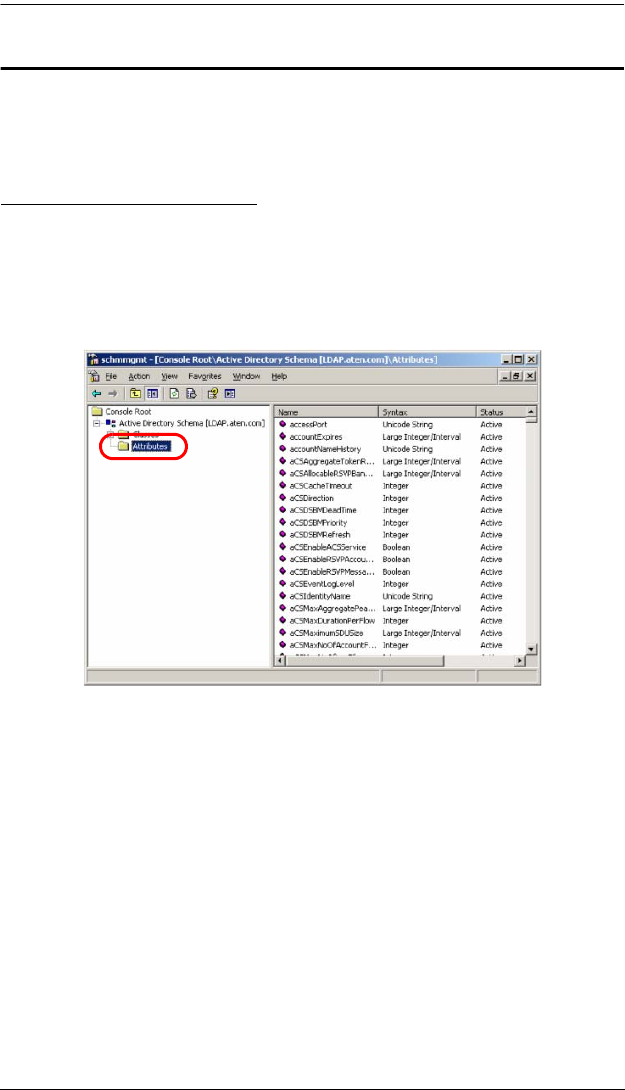
Chapter 13. LDAP Server Configuration
175
Extend and Update the Active Directory Schema
To extend and update the Active Directory Schema, you must do the following
3 procedures: 1) create a new attribute; 2) extend the object class with the new
attribute; and 3) edit the active directory users with the extended schema.
Creating a New Attribute
To create a new attribute do the following:
1. From the Start menu, open Administrative Tools
→ Active Directory
Schema.
2. In the left panel of the screen that comes up, right-click Attributes:
3. Select New
→ Attribute.
4. In the warning message that appears, click Continue to bring up the
Create New Attribute dialog box.
(Continues on next page.)
kn2124v-4132.book Page 175 Tuesday, January 12, 2010 5:08 PM


















