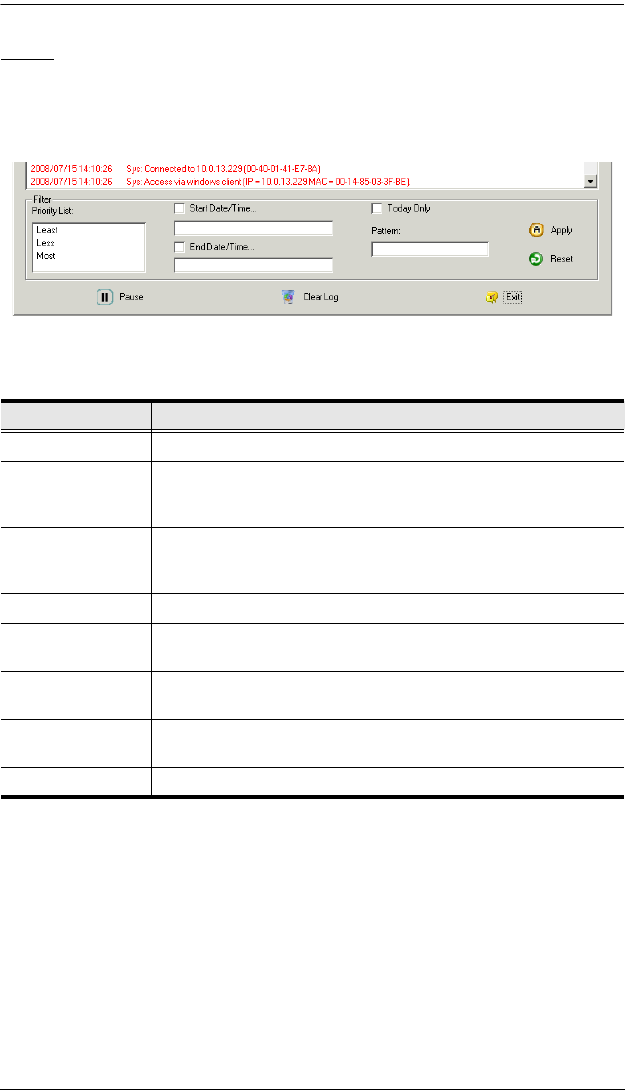
Chapter 6. Port Access
99
Filter
Filter allows you to search for particular events by date or by specific words or
strings. When you access this function, the log filter dialog box displays at the
bottom of the page:
A description of the items is given in the table, below:
Item Description
Priority Sets the level for how detailed the filter results display should be.
Start Date/Time Put a check in the checkbox to bring up a calendar. Set the date
and time that you want the filtering to start from. All events from
the Start date/time to the End date/time are displayed.
End Date/Time Put a check in the checkbox to bring up a calendar. Set the date
and time that you want the filtering to end at. All events from the
Start date/time to the End date/time are displayed.
Today Only Only the events for the current day are displayed.
Pattern Key in the pattern that you are filtering for here. Wildcards (? and
*) are supported. E.g., h*ds would match hands and hoods.
Apply Starts the procedure; filters the events according to the criteria
you specified; and returns the results.
Reset Click this button to clear the entries in the dialog box and start
with a clean slate.
Exit Click this button to exit the log filter function.
kn2124v-4132.book Page 99 Tuesday, January 12, 2010 5:08 PM


















