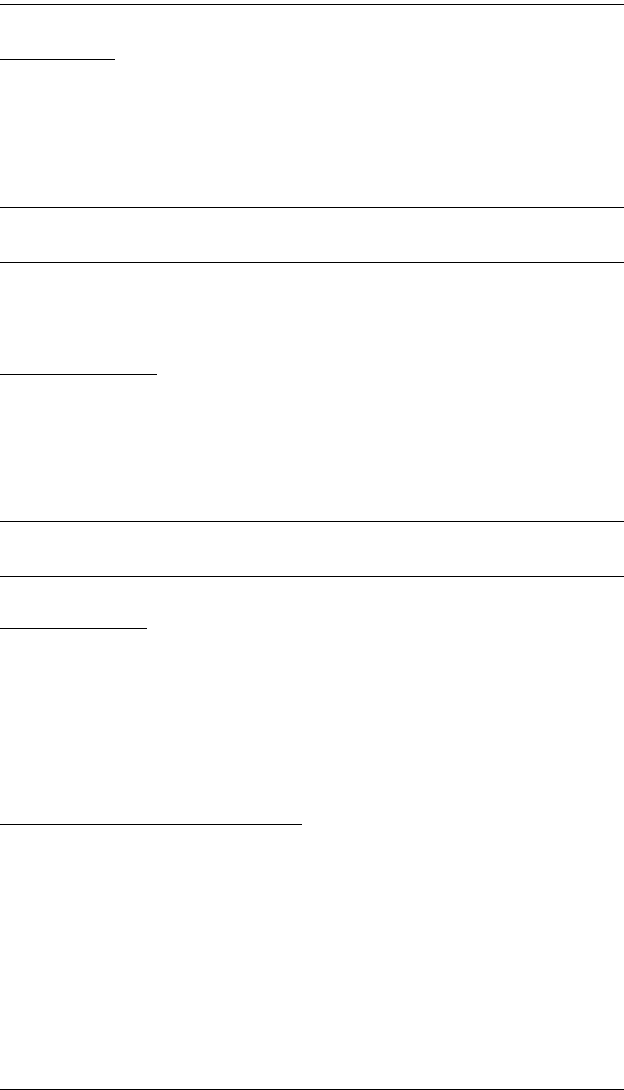
KVM Over the NET™ User Manual
130
Log Server
Important transactions that occur on the KVM Over the NET
TM
switch, such as
logins and internal status messages, are kept in an automatically generated log
file. Specify the MAC address and a port number for the computer that the Log
Server resides on in this panel. The valid port range is 1-65535. The default
port number is 9001.
Note: The port number must different than the one used for the Program port
(see Program, page 125).
Installation and operation of the Log Server is discussed in Chapter 12. The
Log File is discussed on page 98.
SNMP Settings
If you want to use SNMP to help with your installation management:
1. Check Enable SNMP Agent.
2. Key in the IP address and the port number of the computer to be notified of
SNMP trap events. The valid port range is 1–65535.
Note: The following SNMP trap events are sent: system power On, login
failure, and system reset.
Syslog Server
To record all the events that take place on KVM Over the NET
TM
switches and
write them to a Syslog server, do the following:
1. Check Enable.
2. Key in the IP address and the port number of the Syslog server. The valid
port range is 1-65535.
Disable Local Authentication
Selecting this option will disable login authentication locally on the KVM Over
the NET
TM
switch. The switch can only be accessed using LDAP, LDAPS, MS
Active Directory, RADIUS or CC Management authentication.
kn2124v-4132.book Page 130 Tuesday, January 12, 2010 5:08 PM


















