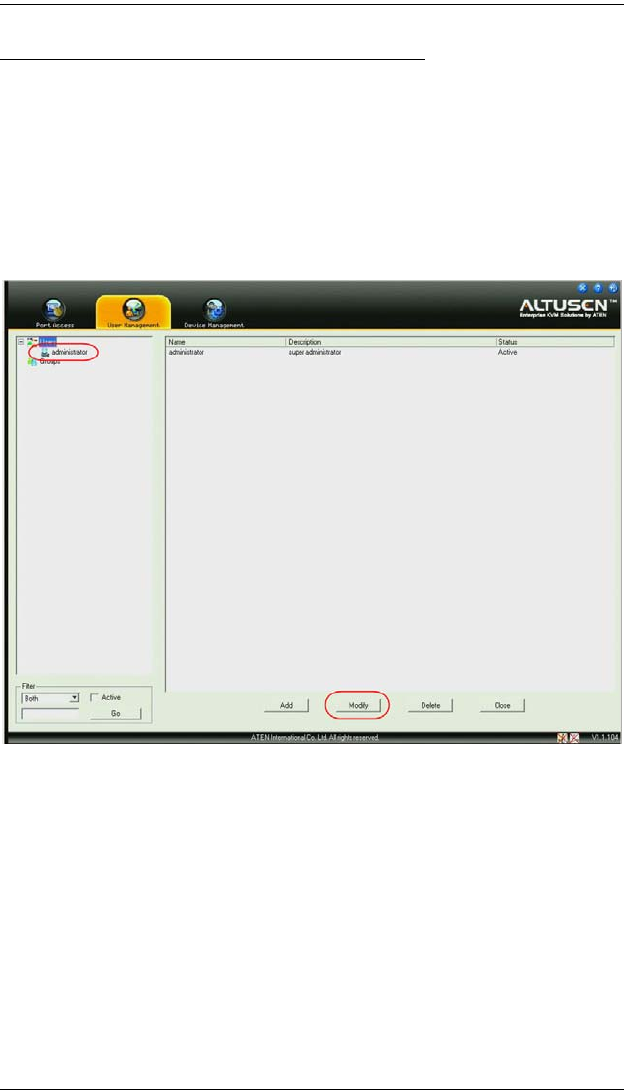
KVM Over the NET™ User Manual
34
Changing the Super Administrator Login
To change the default Super Administrator Username and Password, do the
following:
1. At the top of the screen, click User Management.
The User Management page has a list of Users and Groups in the left hand
panel, and a more detailed list of users – with more information about
them – in a large central panel. Since this is the first time the page is being
accessed, only the Super Administrator appears:
2. Click administrator in the left panel
– or –
Select administrator in the central panel, then click Modify (at the bottom
of the page.)
(Continues on next page.)
kn2124v-4132.book Page 34 Tuesday, January 12, 2010 5:08 PM


















