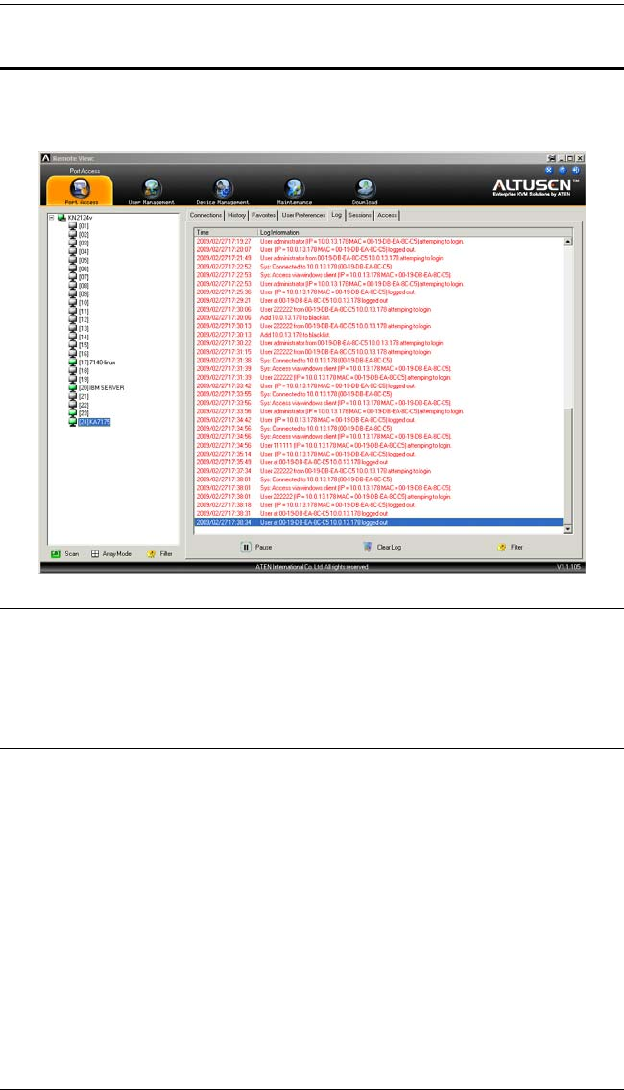
KVM Over the NET™ User Manual
98
Log
The KVM Over the NET
TM
switch logs all the events that take place on it. The
Log page displays the information in the log file:
Note: 1. The screenshot displays an GUI version screen. In the Web Browser
version, Log appears as a separate icon on the Icon Tab Bar.
2. The Log tab only appears for administrators and users who have been
given permission to view the log file (see Access, page 101). It isn’t
available for other users.
The log file tracks a maximum of 2048 events. When the limit is reached,
the oldest events get discarded as new events come in.
Clicking Pause stops the display of new events; the button changes to
Resume. Click Resume to start displaying events again.
To clear the log file, click the Clear Log icon.
kn2124v-4132.book Page 98 Tuesday, January 12, 2010 5:08 PM


















