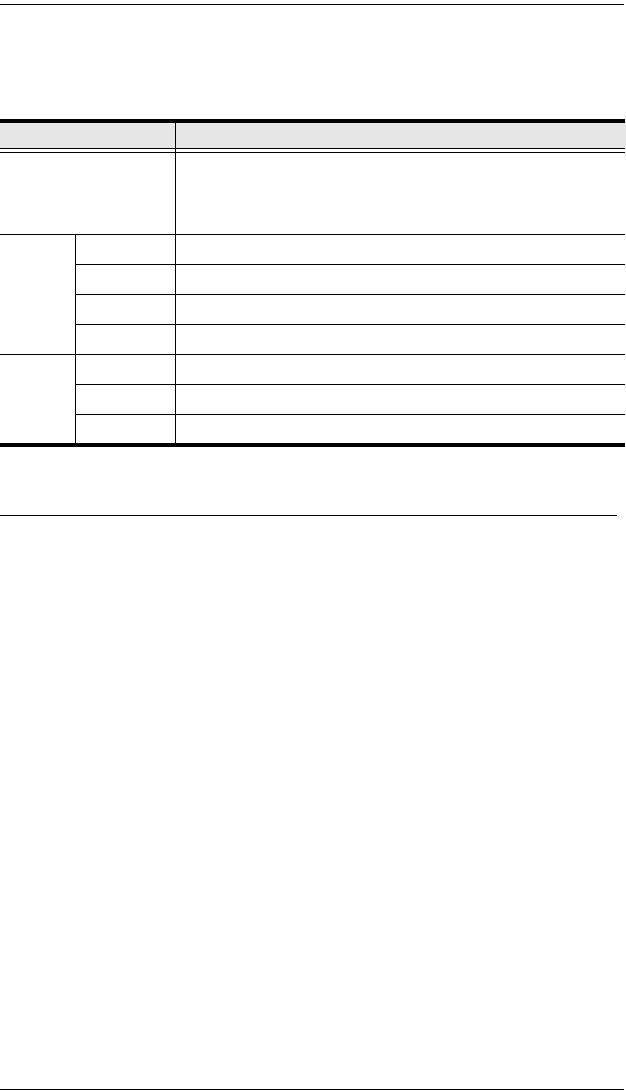
KVM Over the NET™ User Manual
120
Filters
There are three filters at the top of the page that allow you to expand or limit
the scope of the ports that are displayed, as described in the following table:
Assigning Device Permissions From the Groups’ Notebook
To assign a device permissions to a Group of users, do the following:
1. In the Sidebar Groups list, click the group’s name
– or –
In the main panel, select the group’s name, then click Modify.
2. In the Groups notebook that comes up, select the Devices tab.
3. The screen that comes up is the same one that appears in the User’s
notebook. Make your device assignments according to the information
described under Assigning Device Permissions From the User’s Notebook,
page 118.
The only difference is that whatever settings you make apply to all
members of the group instead of just one individual member.
Filter Description
Name To filter on the port name, key in the name, partial name, or
partial name and wild card ( * ) then press Enter. Only the
ports whose names correspond to what you have keyed in
appear in the list.
Access All All ports appear in the list.
Full Access Only ports configured as Full Access ports appear in the list.
View Only Only ports configured as View Only ports appear in the list.
No Access Only ports configured as No Access ports appear in the list.
USB All All ports appear in the list.
Permitted Only ports configured as Permitted appear in the list.
Restricted Only ports configured as Restricted appear in the list.
kn2124v-4132.book Page 120 Tuesday, January 12, 2010 5:08 PM


















