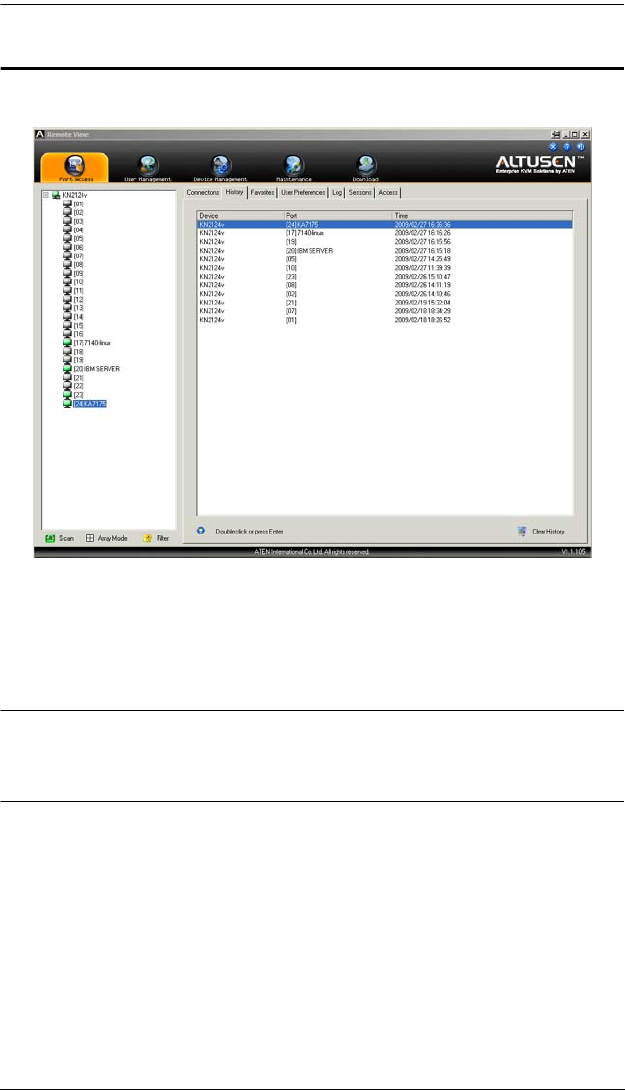
Chapter 6. Port Access
93
History
The History page provides a record of each time that a port was accessed.
If there are more entries than there is room on the screen, a scroll bar
appears to let you scroll up and down to see the entire record.
To clear the record and start over, click the Clear History button at the
bottom right of the page.
Note: 1. In the Web Browser version, the sort order of the information
displayed can be changed by clicking the column headings.
2. You can access a port by double clicking it.
kn2124v-4132.book Page 93 Tuesday, January 12, 2010 5:08 PM


















