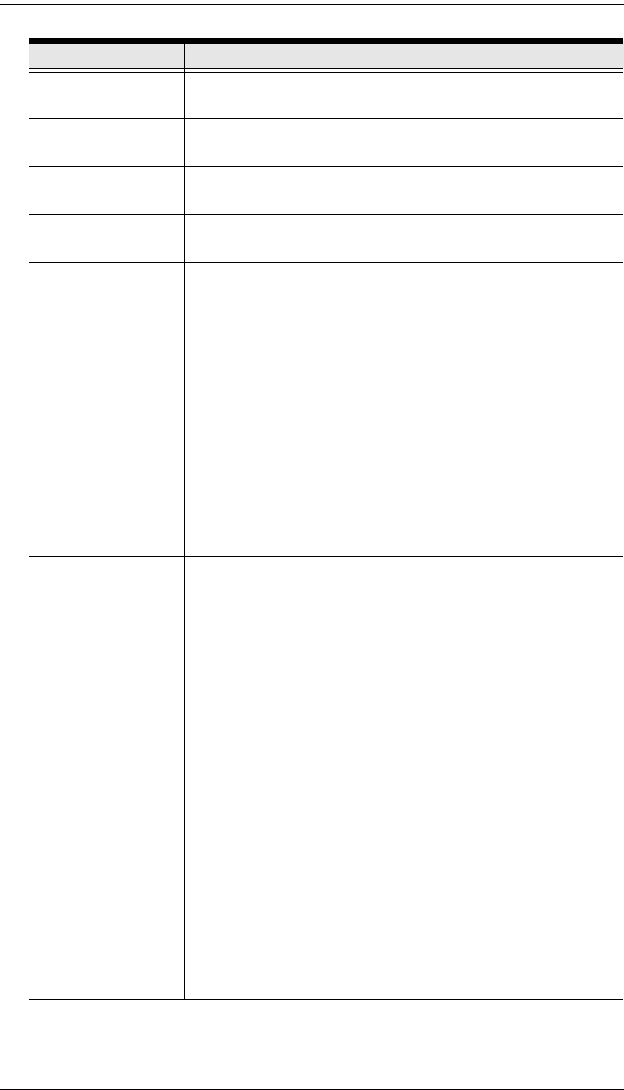
KVM Over the NET™ User Manual
108
(Continues on next page.)
Field Description
Username From 1 to16 characters are allowed depending on the
Account Policy settings. See Account Policy, page 136.
Password From 0 to16 characters are allowed depending on the
Account Policy settings. See Account Policy, page 136.
Confirm Password To be sure there is no mistake in the password, you are
asked to enter it again. The two entries must match.
Description Additional information about the user that you may wish to
include.
Role There are three categories: Super Administrator,
Administrator and User. There is no limitation on the number
of accounts that can be created in each category.
The super administrator is responsible for the overall
installation configuration and maintenance; user
management; and device and port assignments.
Administrators have user management privileges. They
can also access the ports and devices assigned to them
by the super administrator.
Users can access the ports and devices assigned to them
by the super administrator.
Note: By default the User account is inactive. The user
will not be able to log in until you give him any of the
available permissions (see below).
Permissions Super administrators and administrators automatically have
Windows Client, Java Client, and Power Management
permissions. Permissions and restrictions for ordinary users
are set individually by checking the appropriate boxes, as
follows:
Windows Client allows a user to download the Windows
Client software, and access the switch with it, in addition
to (or instead of) the browser access method.
Java Client allows a user to download the Java Client
software, and access the KVM Over the NET
TM
switch
with it, in addition to (or instead of) the browser access
method.
View Only limits users to only being able to view the
display of connected devices. They cannot control port
access, nor can they input any keyboard or mouse signals
to the devices they view.
Power Management allows a User to connect to Power on
the Net™ devices.
Force to Grayscale forces the user’s view of the remote
display to be in grayscale. This can speed up I/O transfer
in low bandwidth situations.
kn2124v-4132.book Page 108 Tuesday, January 12, 2010 5:08 PM


















