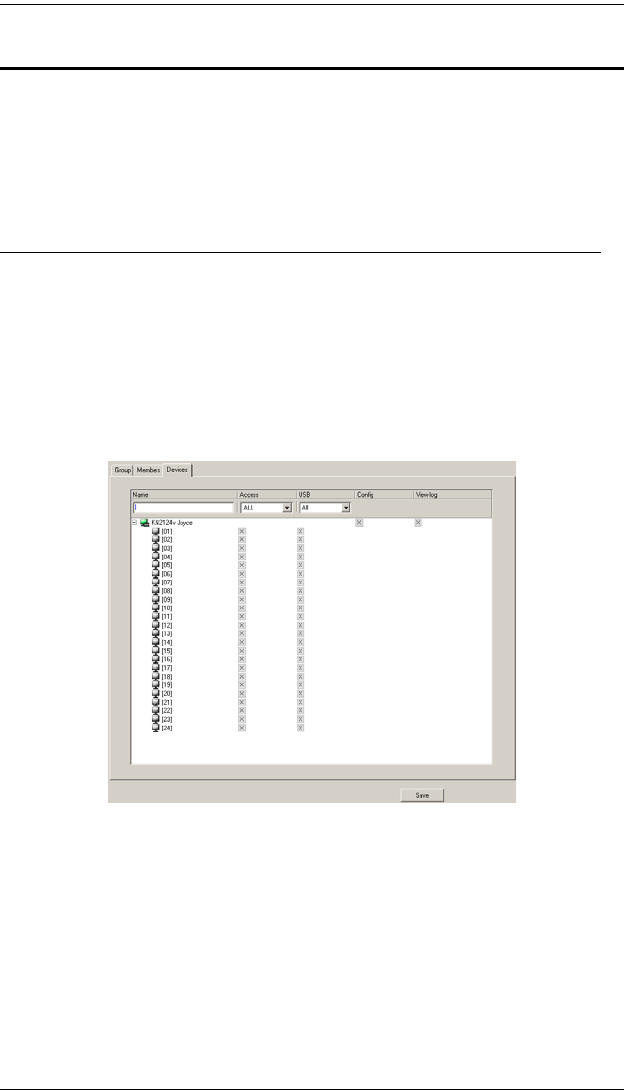
KVM Over the NET™ User Manual
118
Device Assignment
When a user logs in to the KVM Over the NET
TM
switch, the interface comes
up with the Port Access page displayed. All the ports that the user is permitted
to access are listed in the Sidebar at the left of the page. Access permissions for
those ports and the devices connected to them are assigned on a port-by-port
basis from the User or Group list on the Sidebar of the User Management page.
Assigning Device Permissions From the User’s Notebook
To assign a device permissions to a user User’s notebook, do the following:
1. In the Sidebar User list, click the user’s name
– or –
In the main panel, select the user’s name, then click Modify.
2. In the User notebook that comes up, select the Devices tab. A screen,
similar to the one below, appears:
Ports are listed under Names in the left hand column.
The Access column is where device access rights are set.
The USB column is where USB Virtual Media device access rights are
listed. This entry does not appear for switches that do not support the
USB Virtual Media function (KN2132, KN4116, KN4132).
Config enables/disables the user from making changes to the KVM
Over the NET
TM
switch configuration settings.
View Log permits/restricts viewing of the KVM Over the NET
TM
switch log file.
kn2124v-4132.book Page 118 Tuesday, January 12, 2010 5:08 PM


















