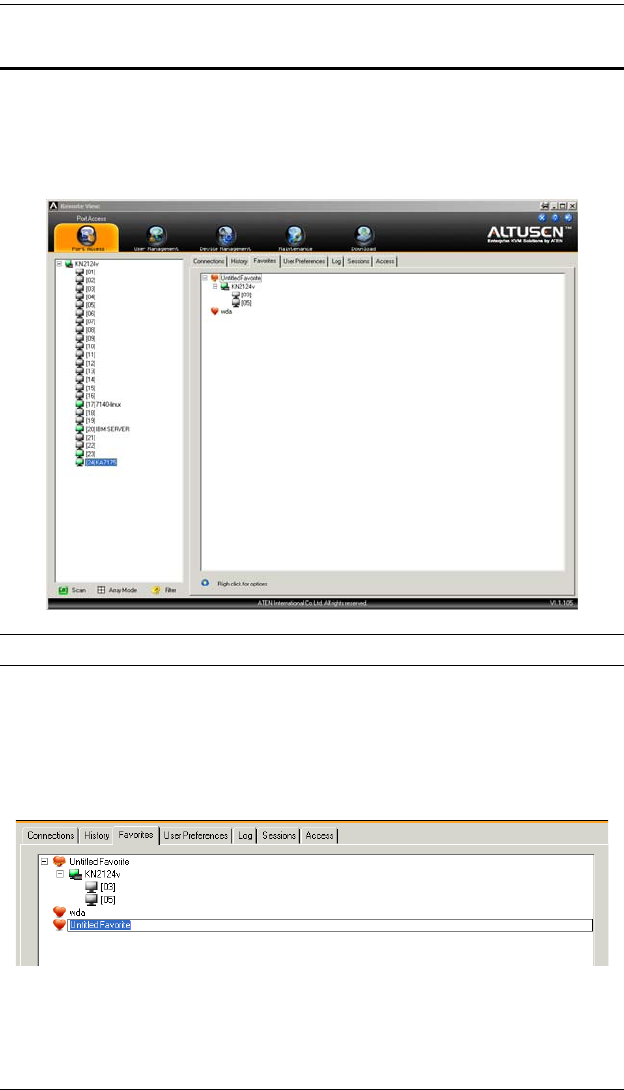
KVM Over the NET™ User Manual
94
Favorites
The Favorites page is similar to a bookmarks feature. Ports that you frequently
visit can be saved in a list here. Simply open this page and select the port –
rather than hunting for it in the Sidebar tree. This feature is especially handy on
large, crowded installations:
Note: This feature is only available in the GUI version.
Adding a Favorite
To add a port to the favorites, do the following:
1. Right click in the main panel; click Add Favorite.
An Untitled Favorite entry is appears at the top of the panel.
This will be a container to hold your port entries, so you will want to give
it an appropriate name.
kn2124v-4132.book Page 94 Tuesday, January 12, 2010 5:08 PM


















