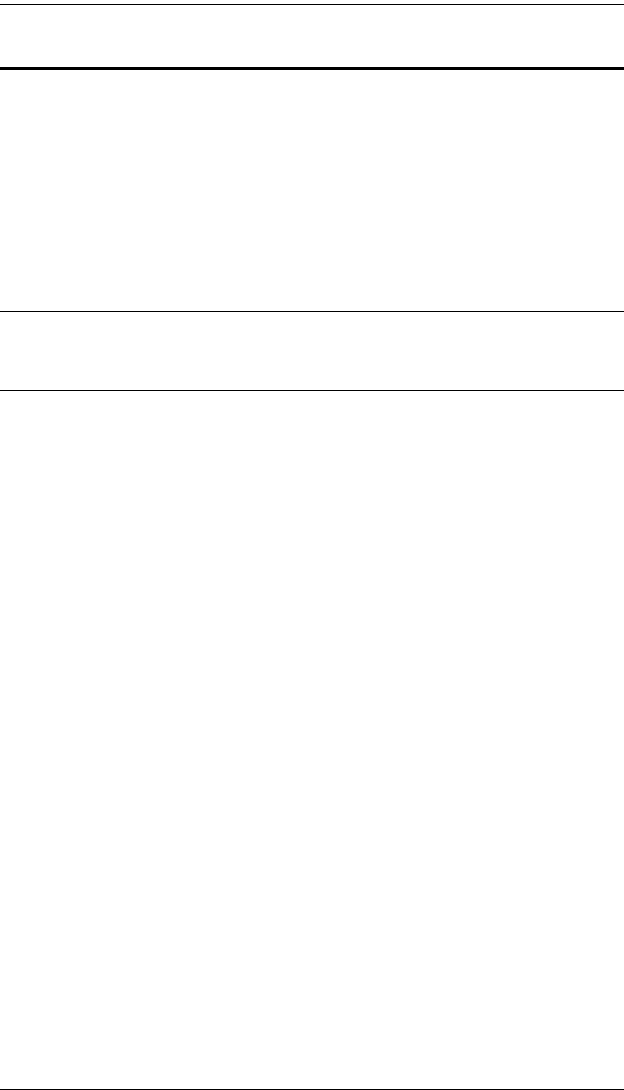
KVM Over the NET™ User Manual
36
Moving On
After setting up the network and changing the default Super Administrator
password, you can proceed to other administration activities. These include
User Management, Device Management, and Firmware Upgrade Maintenance.
These activities can be accomplished using any of the KVM Over the NET
TM
switch GUI utilities. These include the Local Console; the browser-based
Windows ActiveX Viewer; the browser-based Java Applet Viewer; the
stand-alone Windows Client AP; and the stand-alone Java Client AP. Choose
the approach that suits you best.
Note: Firmware Upgrade Maintenance cannot be performed from the local
console. You must log in remotely with one of the KVM Over the
NET
TM
switch other GUI utilities for this operation.
kn2124v-4132.book Page 36 Tuesday, January 12, 2010 5:08 PM


















