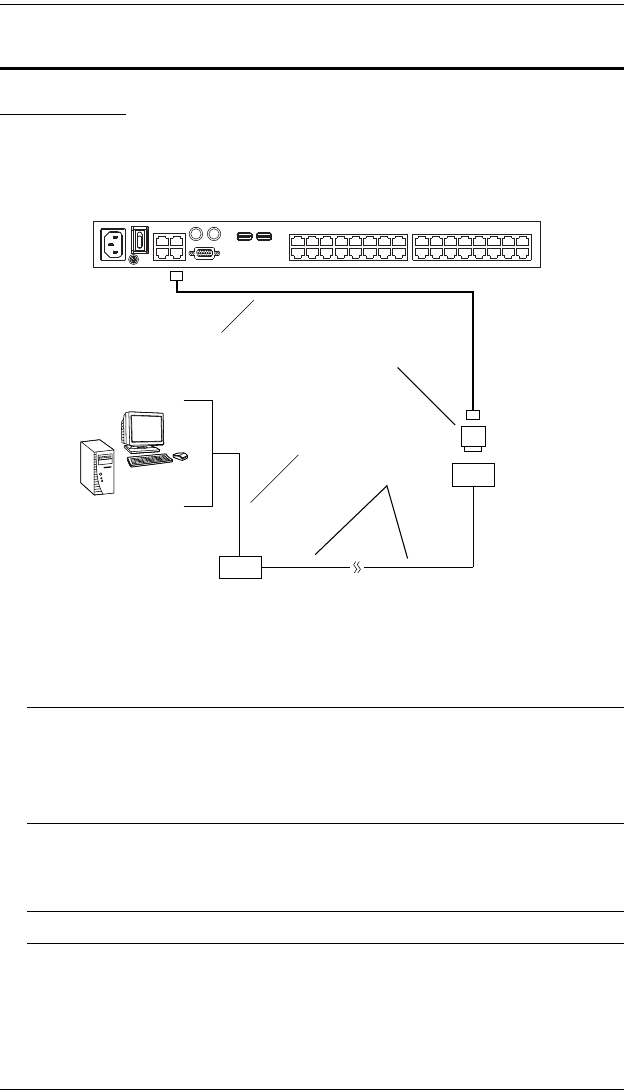
KVM Over the NET™ User Manual
212
PPP Modem Operation
Basic Setup
In addition to the browser and AP methods, the switch can also be accessed
through its RS-232 port using a PPP dial-in connection, as follows:
1. Set up your hardware configuration to match the diagram, below:
:
2. From your client computer, use your modem dial-in program to dial into
the switch modem.
Note: 1. If you don’t know the switch modem’s serial parameters, get
them from the switch administrator.
2. An example of setting up a modem dial-in program under
Windows XP is provided on the next page.
3. Once the connection is established, open your browser, and specify
192.168.192.1 in the URL box.
Note: The default username and password are blank.
From here, operation is the same as if you had logged in from a browser or with
the AP programs.
Remote
Operator
Modem
Modem
Phone Line
Serial Modem Cable
Cat 5e Cable
SA0142
(DB9-M, DTE - DCE)
kn2124v-4132.book Page 212 Tuesday, January 12, 2010 5:08 PM


















