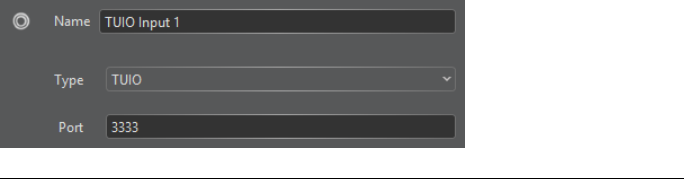
Color Correction
The industry-standard parameters for color correction are:
Gamma:
the gamma correction factor
Min Input:
the minimum input value (black)
Max Input:
the maximum input value (white)
Hue Offset:
the hue offset, represented asan angle between −180 and 180 on ahue
wheel
Saturation:
the saturation boost factor, between −100% and +100%
Brightness:
the brightness boost factor, between −100% and +100%
The Reset button resets the color correction properties to their default values.
The properties for an image are the same as the properties for a video, except there are
no Slicing, Loop, or Free running options.
Input properties
Figure G.15. Properties pane for an input
Name:
Enter the name of the input.
Type:
Select between TUIO and OSC.
Port:
Enter the port to listen to.
Barco Pn: 60600320108
Appendix G: Window menu panesBarco Media Ser ver XHD-Series User Guide


















