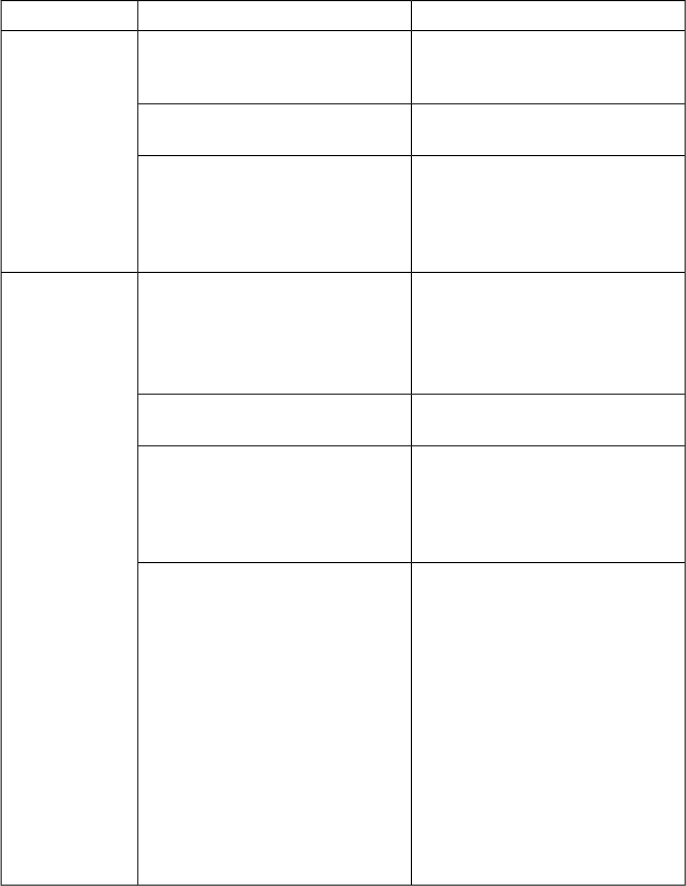
RemedyPossible causeProblem
Make sure that the cable is seated
correctly and that the thumb-
screws are tight.
Theconnections maybe incorrect.
Bad output on a
specific channel
Be sure not to exceed maximum
cable length.
The suggested cable length has
been exceeded.
Be sure to use the supplied con-
verters. (See Note #2 to Table 2.1,
“Boxcontent”.) Swapthe converter
fora converter with aknowngood
output.
The converters are unsupported.
Make sure that the cable is seated
correctly and that the thumb-
screws are tight.
Swap the cable for a known good
cable.
A connection or cable is bad.
Bad input on a
specific channel
Be sure not to exceed maximum
cable length.
The suggested cable length has
been exceeded.
Be sure to use the supplied con-
verters. (See Note #2 to Table 2.1,
“Boxcontent”.) Swapthe converter
fora converter with aknowngood
output.
The converters are unsupported.
• Be sure to use specified video
input formats. See the Supported
3D, audio, image, and video formats
(p.192) section of this user guide.
• To checkthe DVI inputs, use the
Vision window application in-
stalled on the server. See the DVI
video input check (p.85) section of
this user guide.
• To check the SDI inputs, use the
dREC application installed on the
server. See the SDI video input
check (p.86) section of this user
guide.
The input format is unsupported.
91Barco Pn: 60600320
Barco Media Server XHD-Series User GuideAppendix F: Trouble shooting


















