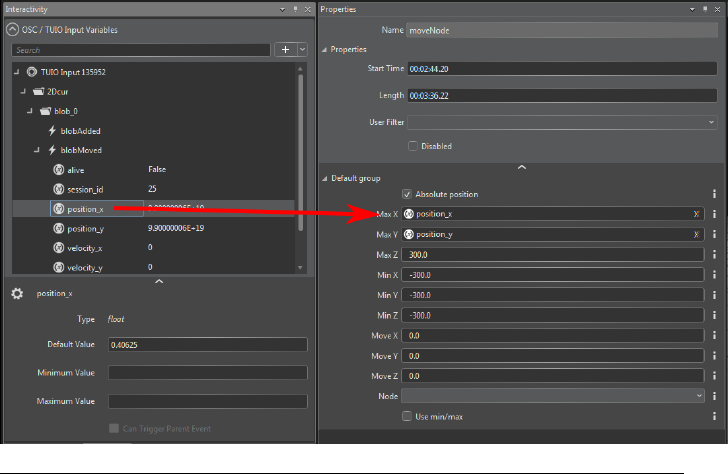
G.8.1.1.3. Input properties
See Input properties (p.108) for examples of the Properties pane for inputs and input
variables.
G.8.2
Connecting variables to actions
Input variables can be assigned to almost any action parameter in order to modify it in
real time. Simply drag and drop the input variable into the action parameter field to
bind them.
Figure G.19, “Moving a "blob" using its x and y positions” shows an example using the x
and y positions of a detected moving object ("a blob") to move a 3D object in X-Agora's
3D environment (using the moveNode behavior).
Figure G.19. Moving a "blob" using its x and y positions
Here is another example in which a new blob that will be a trigger to play a Timeline
(using the startTimelineOnEvent behavior) is detected.
Barco Pn: 60600320112
Appendix G: Window menu panesBarco Media Ser ver XHD-Series User Guide


















