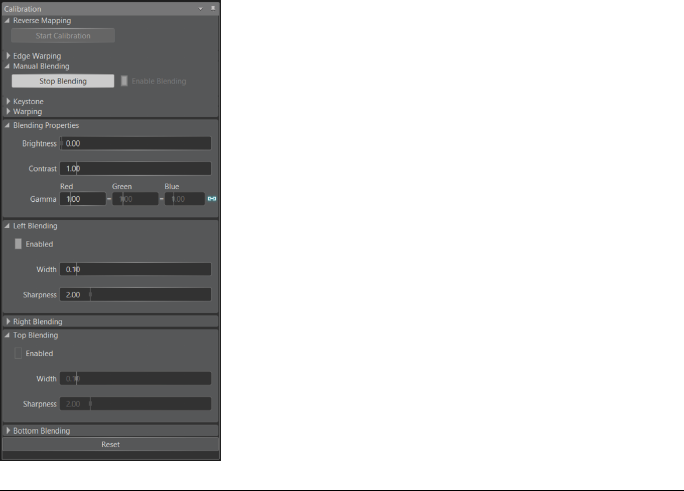
Figure I.27. Calibration layout—Manual Blending
Differentblending propertiescan bedefinedfor eachof theprojector's edges (left, right,
top, and bottom).
Brightness:
Adjusts the brightness of the projected image
Contrast:
Adjusts the contrast of the projected image
Force color:
Projects the specified color instead of the projected image, for calib-
ration purposes
Gamma:
Adjusts the gamma of the projected image
Gamma can be set individually for each color component (R, G, and
B). By default, all three components keep the same value when
changed. To disable this behavior, click on the link icon (similar to
scaling in 3D object properties).
Reset:
Resets all the blending properties to their initial values
Edge-specific properties can also be set for a specific edge.
Enabled:
Enables the blending for an edge
Width:
Defines the width of the blending for the edge
Sharpness:
Defines the sharpness of the blending for an edge
A higher sharpness results in a well-defined border for an edge's
blending, while a lower sharpness results in a smoother effect.
Barco Pn: 60600320168
Appendix I: Workflow layoutsBarco Media Server XHD-Series User Guide


















