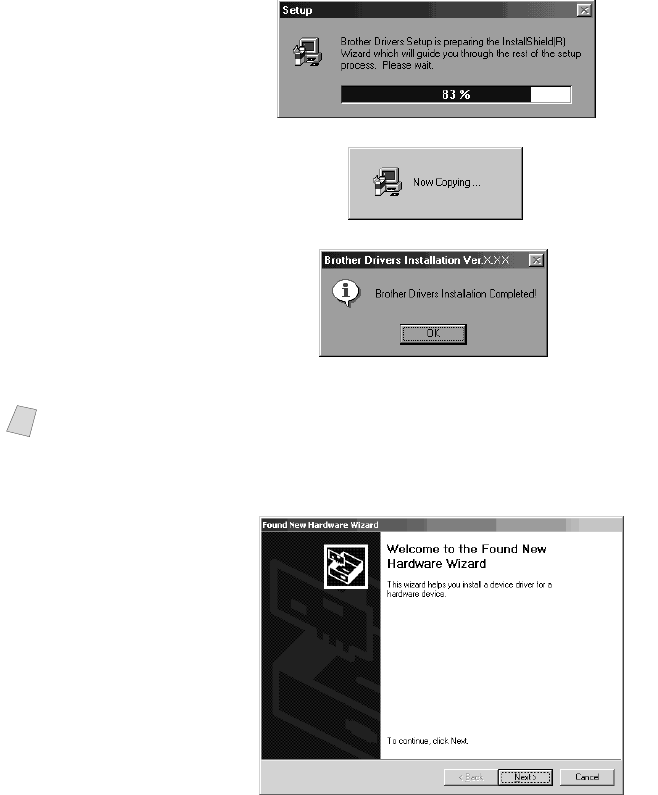
13 - 8
SETTING UP THE MFC AND PC TO WORK TOGETHER
When the Setup
window appears, and
the status bar reaches
100%, the remaining
drivers will be copied.
18
Click OK.
All the drivers have been installed. Now you can print and scan.
Using Windows
®
2000 Professional
8
When the Found New
Hardware Wizard
screen appears, click
Next.
Note
If you want to install PaperPort
®
or Multi-Function Link
®
Pro, go to the CD
section. (See Installing the Brother Software on page 13-27.)


















