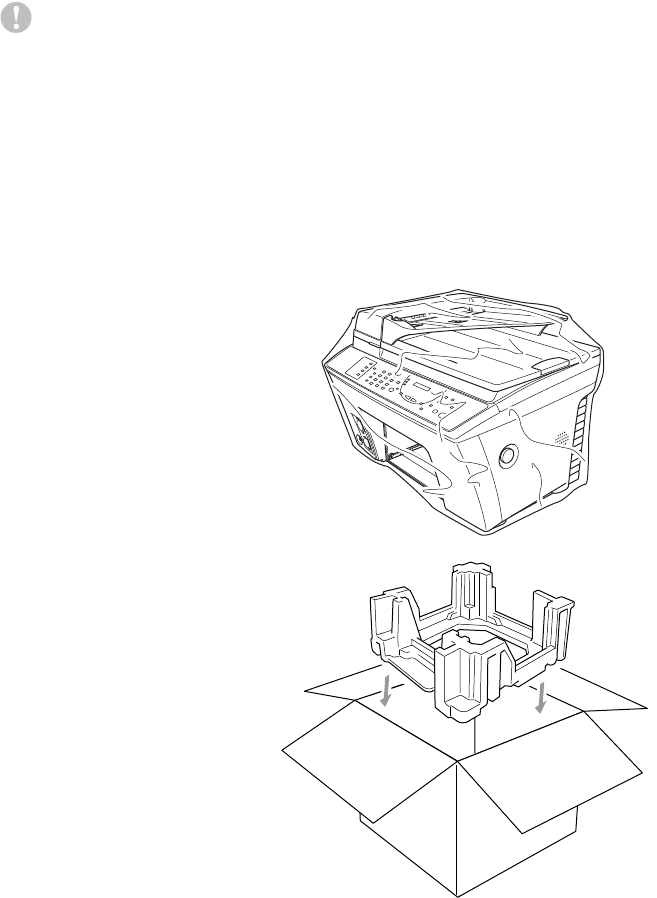
23 - 12
TROUBLESHOOTING AND ROUTINE MAINTENANCE
Caution
Damage caused to your MFC by failure to lock the scanner before moving and
shipping will void your warranty.
2
Close the scanner cover.
3
Wait until the LCD returns to the date and time display.
4
Unplug the MFC from the telephone wall socket.
5
Unplug the MFC from the AC outlet.
6
Remove the paper cassette and telephone line cord and, and place them in
original packing materials or protective wrapping.
7
Remove the ink cartridges
and replace them with the
yellow shipping cover that
was part of the original
packing materials.
8
Wrap the MFC in the
plastic bag.
9
Place the MFC and paper
cassette in the original
carton with the original
packing material.


















