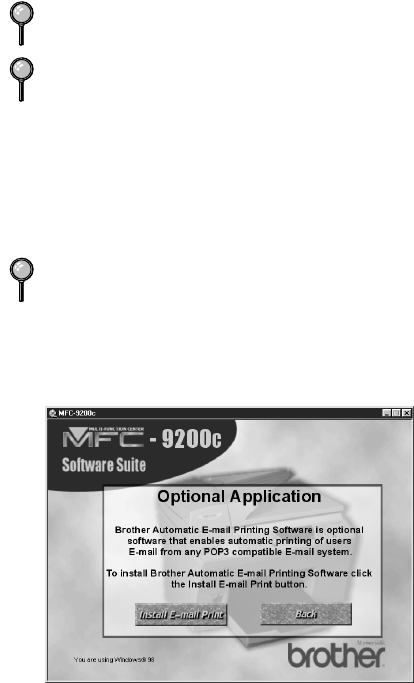
13 - 28
SETTING UP THE MFC AND PC TO WORK TOGETHER
3
Follow the instructions on the screen. ScanSoft
™
PaperPort
®
will be installed
first, then MFL Pro will be installed. After the installation, you must restart your
PC.
To Install Automatic E-mail Printing (Optional Application):
2
Click on “Install E-mail Print” from the main CD-ROM screen.
The “Automatic E-mail Print” option is NOT available for Windows NT
®
4.0
and Windows
®
2000 Professional.
The following window appears:
3
Click “Install E-mail Print” to install this feature.
Clicking Install MFL Pro, will install the Multi-Function Link
®
Pro,
ScanSoft
™
PaperPort
®
‚ and ScanSoft
™
TextBridge
®
OCR applications.
Muti-Function Link
®
Pro includes Smith Micro PC FAX software, Remote
Setup and True Type fonts. PaperPort
®
is a document management application
for viewing incoming faxes and scanned documents. ScanSoft
™
TextBridge
®
is an OCR application that converts an image into text and integrates it into
PaperPort
®
.
This is optional software and will not be required for printing, faxing and
scanning operations.


















