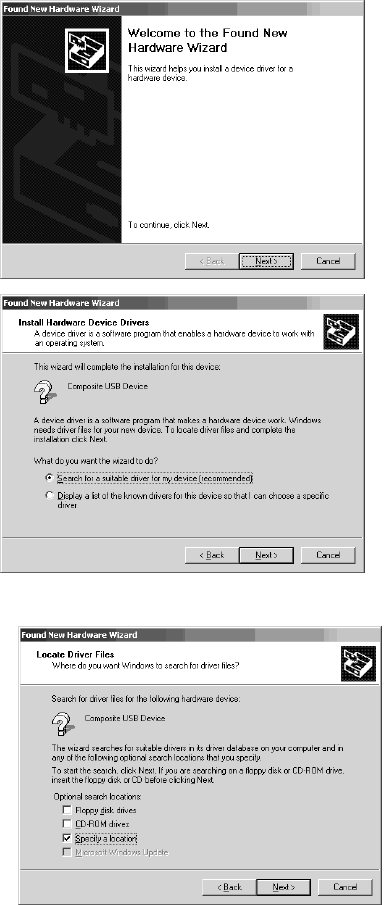
13 - 24
SETTING UP THE MFC AND PC TO WORK TOGETHER
Using Windows
®
2000 Professional
4
When the Found New
Hardware Wizard
screen appears, click
Next.
5
Select (Recommended)
and click Next.
6
Insert the MFL Pro
CD-ROM into your CD-ROM drive.
7
Select Specify a
location and remove
the other check marks,
then click Next.


















