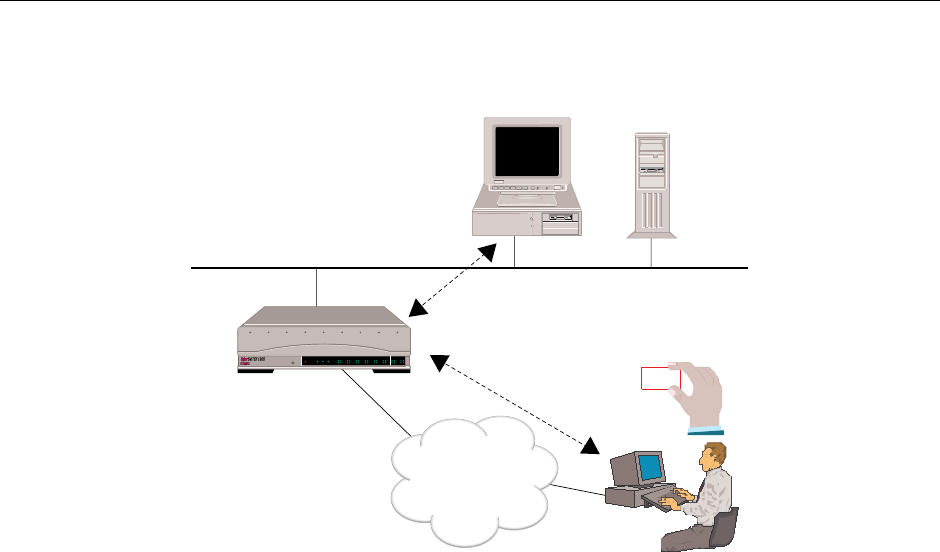
USER’S GUIDE
142 CyberSWITCH
SYSTEM REQUIREMENTS
When providing user level security for the CyberSWITCH, you must establish Remote User-to-
LAN Connectivity (like terminal servers). You may not establish LAN-to-LAN Connectivity as
routers usually do.
There are two different ways of establishing Remote User-to-LAN Connectivity:
• through IP Routing
• through Bridging
IP Routing connectivity refers to the connectivity between the CyberSWITCH and a remote device
that can transfer IP datagrams over ISDN without MAC headers (such as an IP/PPP host device).
Bridging connectivity refers to the connectivity between the CyberSWITCH and a remote user
(computer) that is connected to the system through the ISDN bridge device. The remote computer
and the ISDN bridge may be implemented as one device like the Bridge/PPP device or the
WaveRunner in the Combinet emulation mode.
You must configure your CyberSWITCH keeping these stipulations in mind. Once your system is
properly configured, and your authentication server is properly configured, you may access user
level security by performing the following:
• making the appropriate Telnet connection
• responding correctly to the LOGIN prompts
Security Server
ISDN
POWER
SERVICE
TX
RX
10BASE - T
LAN B-CHANNELS E1 ONLY
B2 B4
B6 B8
B26 B28
B22 B24
B18 B20
B14 B16
B10 B12
B30 L1
B1 B3
B5 B7
B25 B27
B21 B23
B17 B19
B13 B15
B9 B11
B29 B31
E1
D
T1
D


















