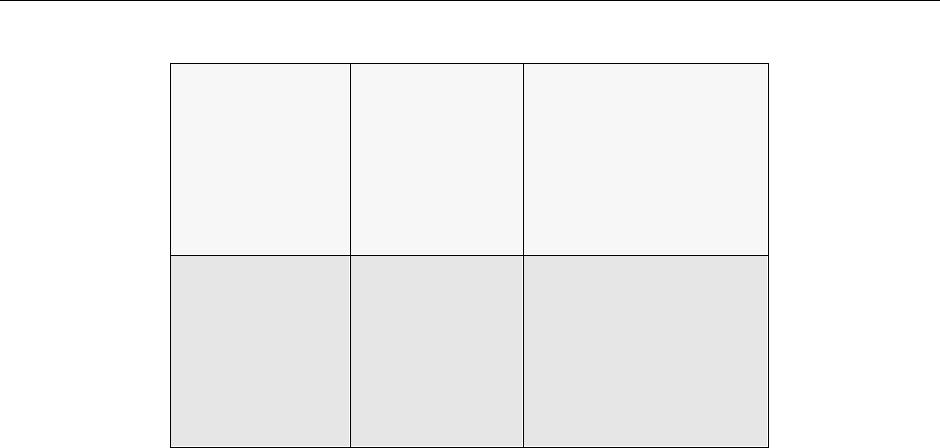
USER’S GUIDE
76 CyberSWITCH
If you choose to install this CD information onto your hard drive, it will be placed under the
following base directory:
([drive]:\Program Files\Cabletron Systems, Inc.\)
Note that these files will be specific to the configuration options you choose during installation.
LOCAL SOFTWARE UPGRADE
To perform a local upgrade, use any valid local administration console as described in Making
Connections. Update the SSB first, if the Release Notes indicate this is necessary, and then follow
with the update of the OSW.
L
OCAL UPGRADE OF THE SECOND STAGE BOOT (SSB)
1. Restart the CyberSWITCH.
2. When “Waiting for Commands:” appears on the system screen, enter the following command:
recover
3. Wait for the system to respond with the prompt “Ready for Hex Download”. Using your
communications program:
• Select ASCII to be the protocol used for the file transfer. Note that your communications
program may use other terminology in place of “ASCII,” for example, some programs use
“Send as a text file.”
• Change character spacing to “0”. (This may be called by another name in some
communications packages. For example, some programs call it character pacing.)
• Set line spacing (or pacing) to “0”.
• Insert the CSX CD into the CD drive of your administration console.
• Enter the name of the file to be transferred, using the complete pathname. For example,
D:\CSX1204\US\IPIPX\RECOVER1.
4. You will receive a message if the upgrade completes successfully. The system will then
automatically reboot.
CSX1223 1TR6 csx1223\int1tr6\ipipx
\ipipx.fr
\ipipx.x25
\ipipxat
\ipipxat.fr
\ipipxat.pkt
\ipipx.pkt
\ipipxat.x25
CSX1223 TS014 csx1204\intts014\ipipx
\ipipx.fr
\ipipx.x25
\ipipxat
\ipipxat.fr
\ipipxat.pkt
\ipipx.pkt
\ipipxat.x25


















