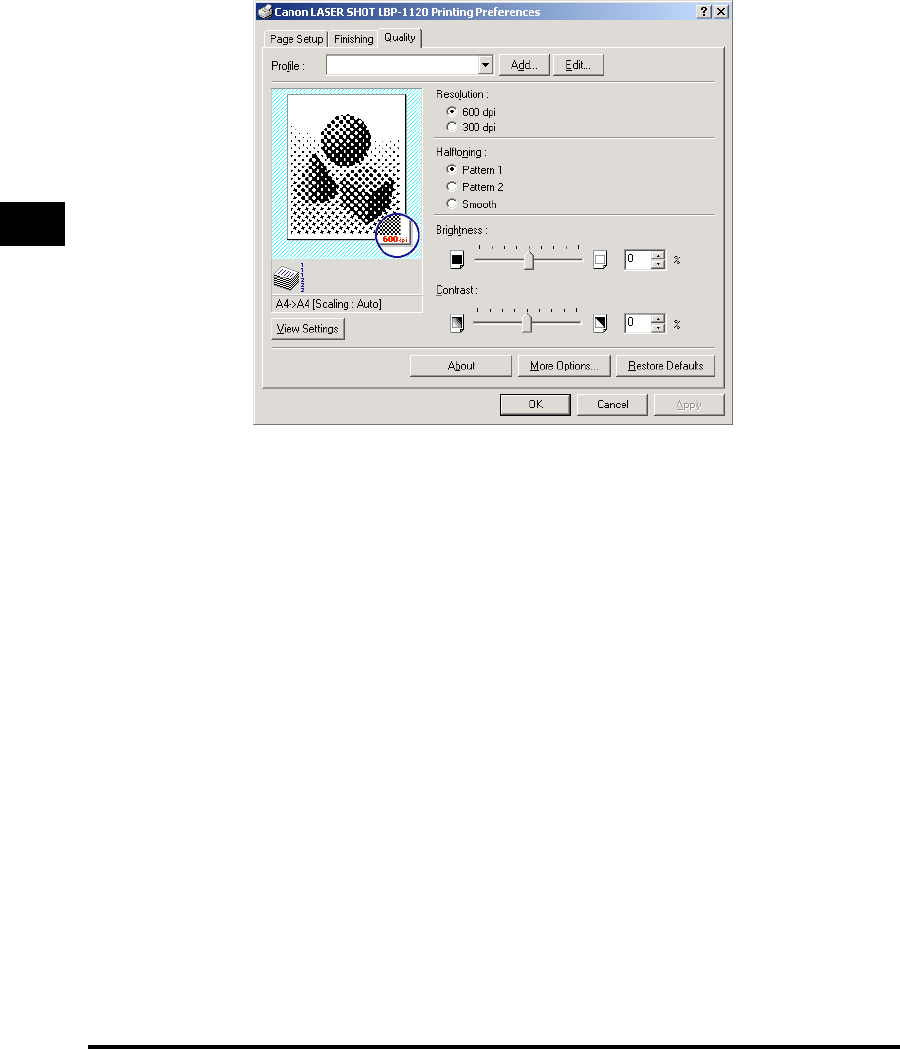
Using the Printing Options
3-64
Using the Canon Advanced Printing Technology
3
Quality Tab
Specifies the resolution, halftoning method, brightness, and contrast settings.
Resolution
Lets you specify the printer's resolution in dots per inch (600, 300). (See "Specifying the
Print Quality," on p. 3-73.)
Halftoning
Lets you specify the halftoning methods (Pattern 1, Pattern 2, and Smooth). (See
"Specifying the Print Quality," on p. 3-73.)
Brightness
Lets you specify the relative proportion of the light and dark areas of an image in the
range from -80% to +80%. (See "Specifying the Print Quality," on p. 3-73.)
Contrast
Adjusts the degree of difference between the lightest and darkest areas of an image. (See
"Specifying the Print Quality," on p. 3-73.)
More Options
Accesses the settings for [Toner Density], [Toner Saver], and [Automatic Image
Refinement]. (See "Specifying the Toner Density," on p. 3-74 and "Using the Automatic
Image Refinement," on p. 3-76.)


















