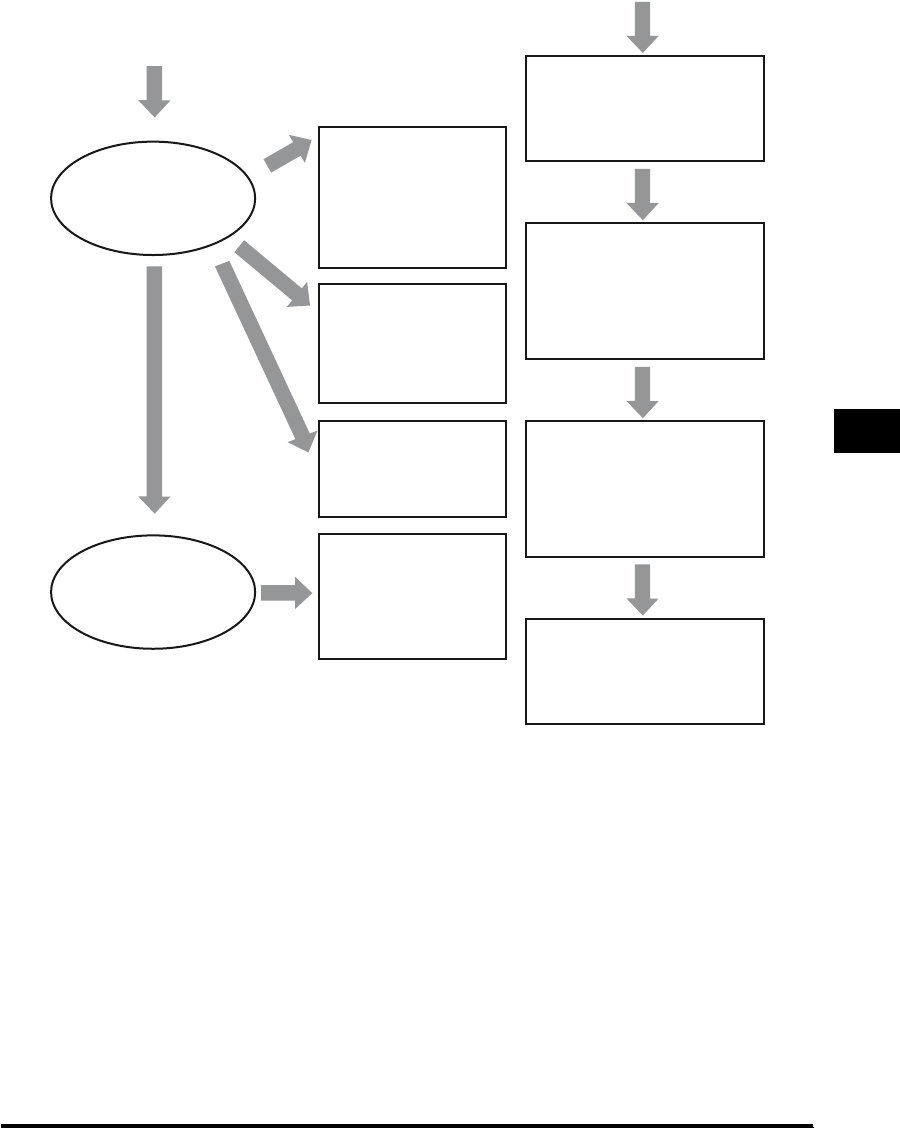
When You Have Trouble Printing
5-3
Troubleshooting
5
Print quality
problems
Cannot print
correctly
Ye s
Ye s
Ye s
No
The toner cartridge
is almost out of
toner.
Toner density is set
to [Light].
(See "Specifying the
Toner Density,"
on p. 3-74.)
The printer location
is not appropriate.
(See
the
Getting Started
Guide
.)
Use the Trouble
Shooter to check
an error.
(See "Using the Trouble
Shooter," on p. 5-19.)
(See "Replacing the
Toner Cartridge,"
on p. 4-2.)
The printer is not
connected to the USB
port.
(See
the
Getting Started Guide
.)
The printer driver is not
installed correctly.
(See "Uninstalling the CAPT,"
on p. 3-45.)
(See "Installing the CAPT,"
on p. 3-3.)
The USB class driver is
not installed correctly.
(See "Uninstalling the CAPT,"
on p. 3-45.)
(See "Installing the CAPT,"
on p. 3-3.)
Printing stops midway
during a job processing.
(See "Printer Problems,"
on p. 5-5.)
Ye s


















