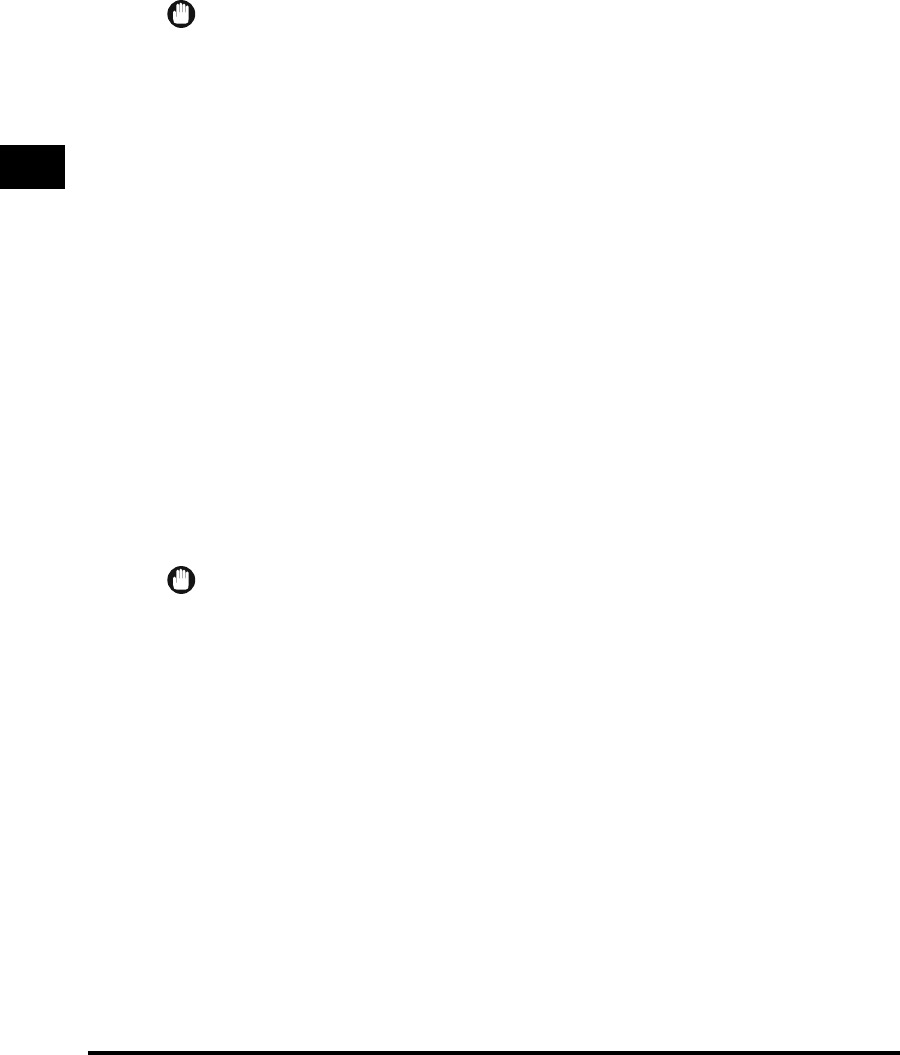
Paper Requirements
2-4
Paper Input and Output
2
Plain Paper
Follow these guidelines when selecting paper:
IMPORTANT
•
Paper that is too thick or too thin, or that has irregular shapes, cutouts, or perforations
should not be used.
•
Never use paper that is wet, highly textured, rough, torn, wrinkled, or damaged.
•
Extremely smooth paper or paper with special coatings does not print well.
•
The laser printing process uses high temperatures to fuse toner to the paper. Use paper
that will not melt, vaporize, offset, discolor, or emit dangerous fumes at about 190°C
(374°F).
•
Do not use thermal or carbon paper, or paper with glue, staples, clips, or ribbons.
For colored paper, use colors that are not damaged by the heat of the printer's
fixing unit (about 190°C or 374°F).
Transparencies
The acceptable sizes are Letter or A4. The transparencies must be able to
withstand the heat generated by the fixing unit (about 190°C or 374°F) without
damage.
Heavy (Thick) Paper
This printer can handle thick paper of 91 - 135 g/m
2
. Thick paper can be loaded into
both the multi-purpose tray and the manual feed slot.
IMPORTANT
The size of thick paper (91 - 135 g/m
2
) that can be loaded in the tray is 76.2 - 216 mm
wide and 127 - 356 mm long. You can load up to about 85 sheets of the paper (105 g/m
2
)
into the multi-purpose tray.


















