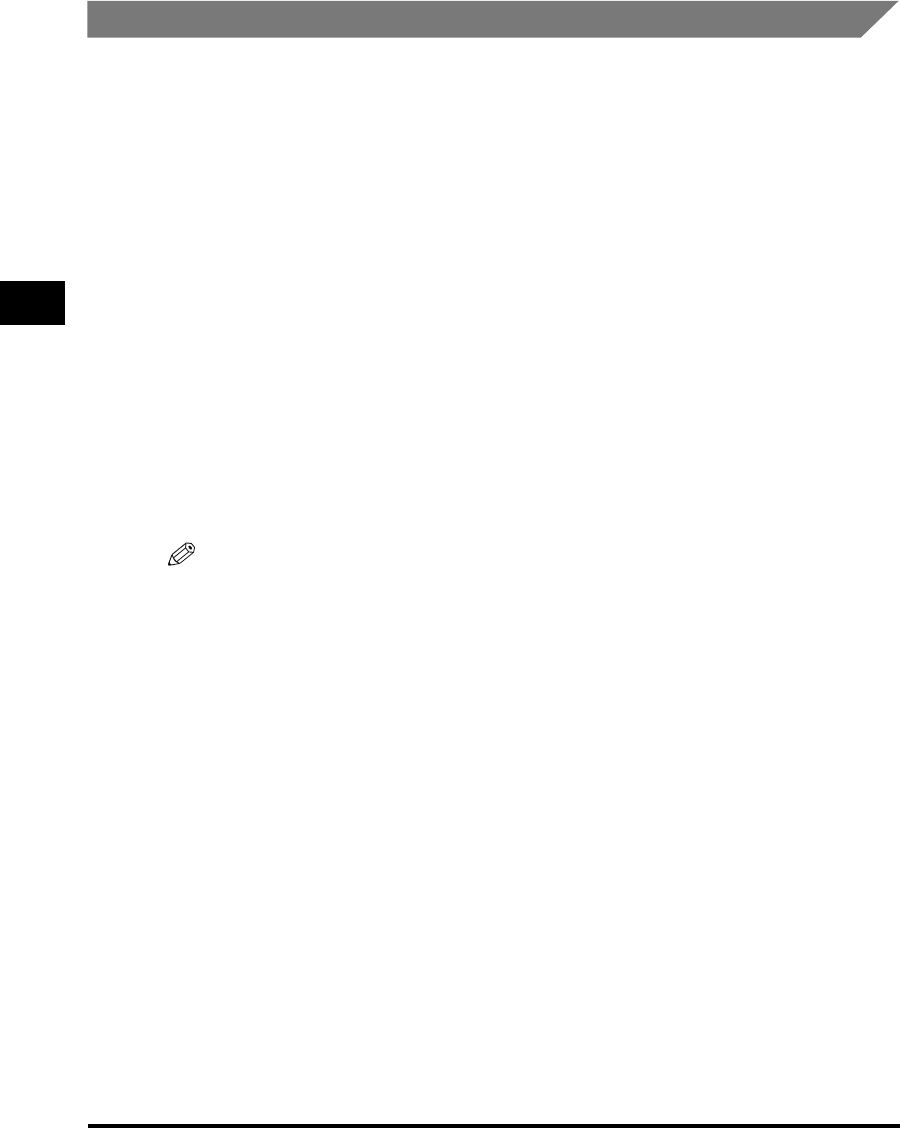
Checking the Status of a Print Job
3-86
Using the Canon Advanced Printing Technology
3
Network Printer Status
The status of a network printer can be viewed on the print server as well as the
client.
If you open the Status Window when the print server is not running, it will connect
automatically when the print server is running.
• Print Server Status
- Displays the status of the local print job and the client print job.
-You can perform the print job operation on the [Printing Job] sheet and the
[Waiting Job] sheet.
- Plays the sound messages.
- If the print server is Windows 2000/XP, the status is not displayed if no one is
logged on.
• Client's Status
-You can perform the client print job operation on the [Printing Job] sheet.
- Clients cannot perform the print job operation on the [Waiting Job] sheet.
- Only users or computers with the same name as the client can play sound
messages.
NOTE
•
Status display requires status exchanges between the print server and client using TCP/
IP or NetBEUI protocols.
•
Status display is not supported if IPX/SPX is the only protocol used.


















