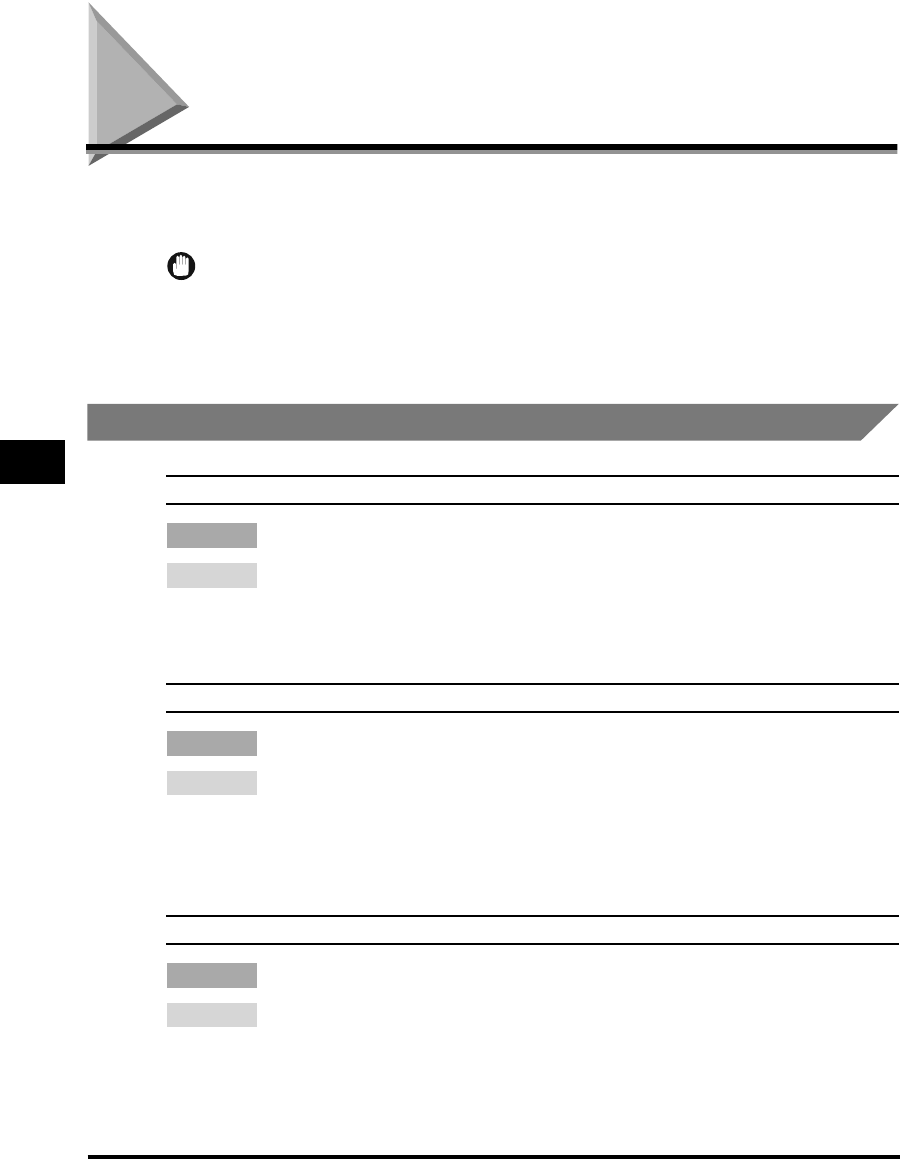
Problems and Solutions Without Messages
5-4
Troubleshooting
5
Problems and Solutions Without Messages
Use the following procedures to solve problems that do not cause the Status
Window to display a message.
IMPORTANT
•
Refer to "Responding to Error Messages," on p. 5-21 when messages are displayed.
•
If symptoms not specified in this section occur, a problem persists even after following
these procedures, or the cause cannot be figured out at all, contact your local authorized
Canon dealer.
Print Quality Problems
Printout has vertical white streaks.
Cause Toner is low or unevenly distributed inside the cartridge.
Remedy Remove the toner cartridge from the printer. Rock the cartridge gently from side
to side five or six times to evenly distribute the toner inside, and then insert it
back into the printer. If the problem persists, replace the toner cartridge with a
new one. (See "Replacing the Toner Cartridge," on p. 4-6.)
Printout has black specks.
Cause Toner powder adheres to the pressure roller.
Remedy Use the cleaning function of the CAPT to clean the pressure roller. (See
"Cleaning," on p. 4-10.) If there are no black specks on the cleaning page, the
pressure roller is clean. If there are black specks on the cleaning page, repeat
cleaning until there are no black specks on it. You can repeat cleaning several
times with no adverse effect on the printer.
Printout is too light.
Cause 1 [Toner Density] is set to [Light].
Remedy Increase the toner density. (See "Specifying the Toner Density," on p. 3-74.)


















