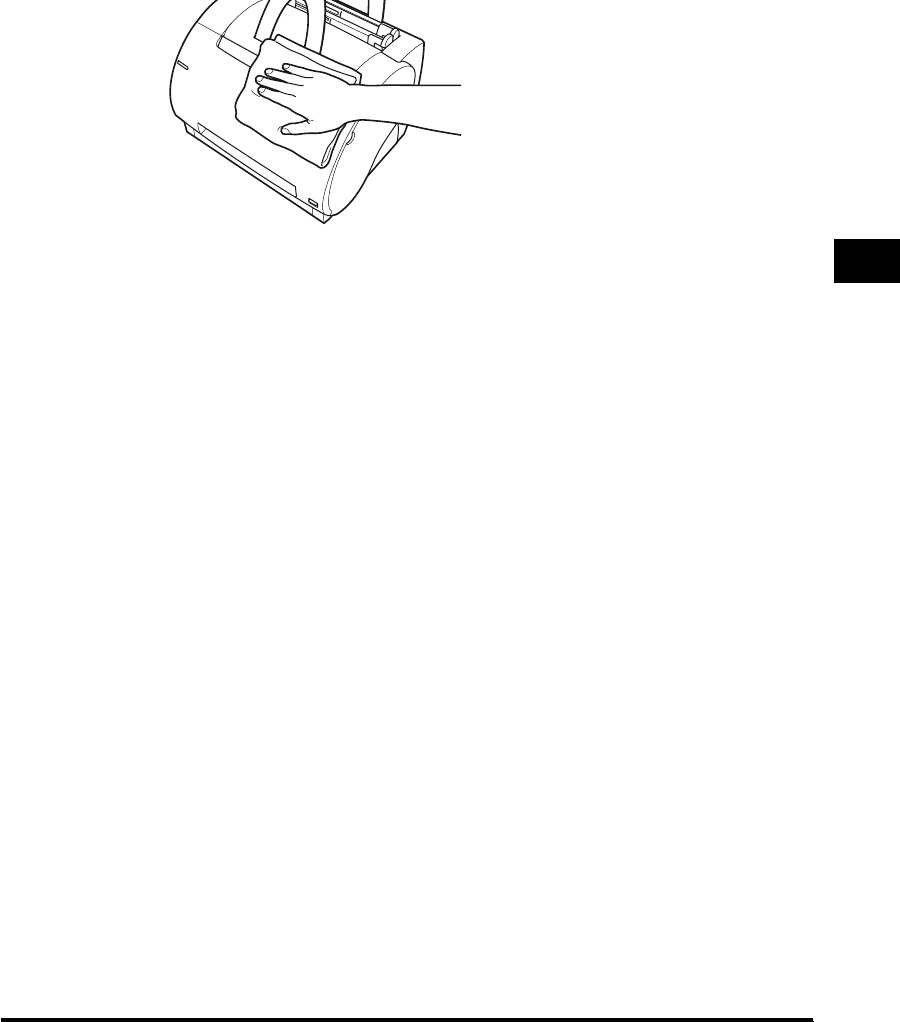
Cleaning and Handling the Printer
4-15
Maintenance
4
2
Moisten a soft cloth with water, or water-diluted neutral
detergent. Squeeze the water or detergent out of the cloth ➞
wipe the printer with the cloth to remove stains.
If you use a neutral detergent for cleaning, wipe off the neutral detergent
remaining on the printer with a soft cloth, moistened with water.
3
After removing stains, wipe the printer with a soft, dry cloth to
remove the remaining moisture.
4
Connect the power cord to the AC outlet after the body
surface has dried completely.


















