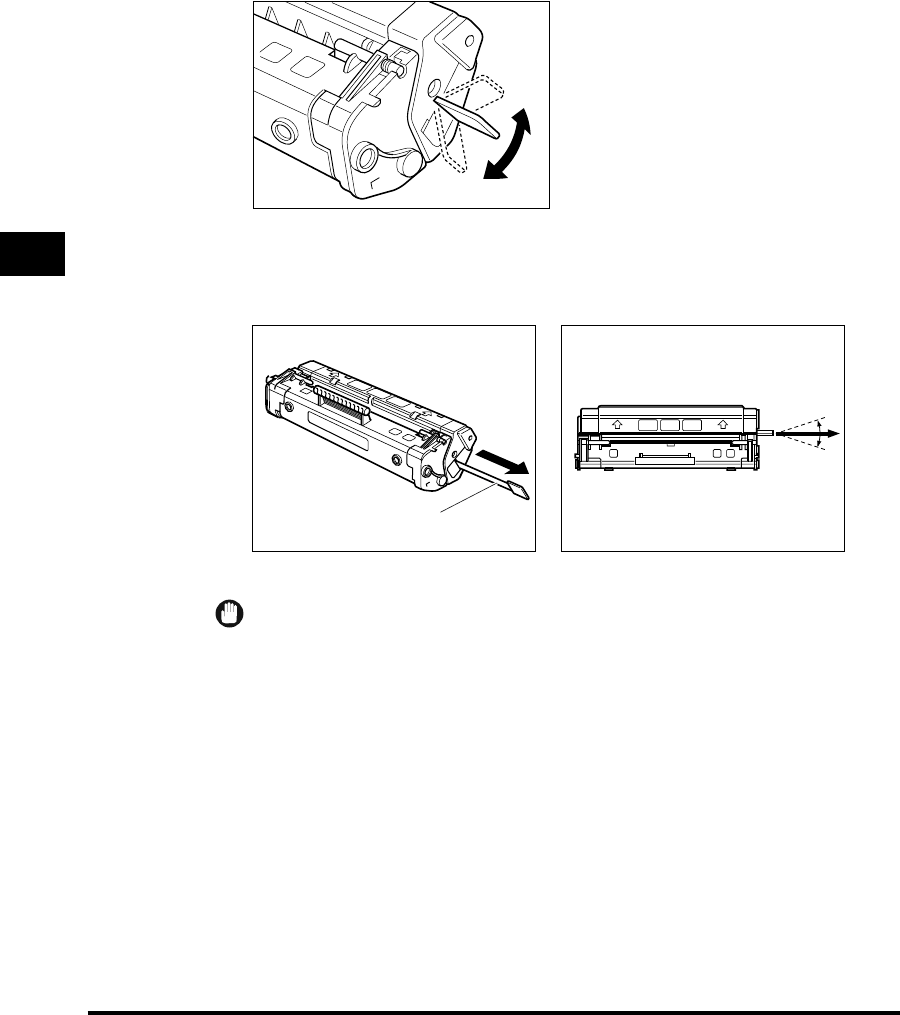
Replacing the Toner Cartridge
4-8
Maintenance
4
5
Place the cartridge on a sturdy surface. Snap the tab at the
end of the cartridge backwards and fold it back and forth until
it is loose.
6
While holding the cartridge firmly with one hand, pull the
sealing tape in the direction indicated in the illustration below.
IMPORTANT
•
To avoid breaking the tape, do not pull the tape out at an upwards or downwards
angle.
•
If the tab breaks off the tape, pull the tape out by pulling on the end of the tape
where the tab was originally attached.
•
Do not stop pulling out the sealing tape. If you stop pulling it, loose toner can
scatter, causing a reduction in print quality.
•
Dispose of the sealing tape properly.
•
If you get loose toner powder on your hands or clothing, wash it off with cold water
immediately.
Pull in this direction Pull within this angle
Sealing Tape


















