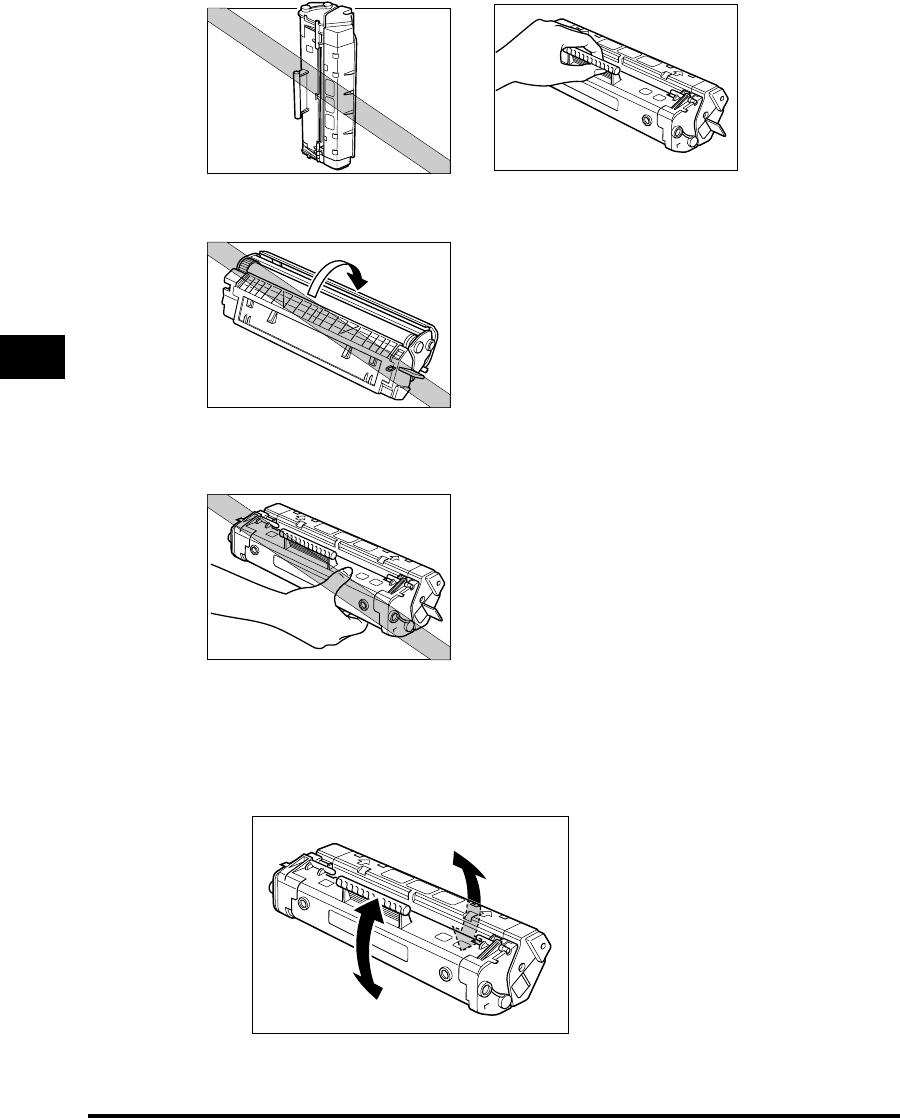
Replacing the Toner Cartridge
4-4
Maintenance
4
•
Do not open the drum's protective shutter on the cartridge.
•
Do not touch the drum's protective shutter. Avoid holding the cartridge in such a way that
your hand is touching the drum's protective shutter.
3
Hold the cartridge, then gently rock it from side to side five or
six times to distribute the toner evenly inside the cartridge.
Rock the toner cartridge gently, taking care not to spill the toner.


















