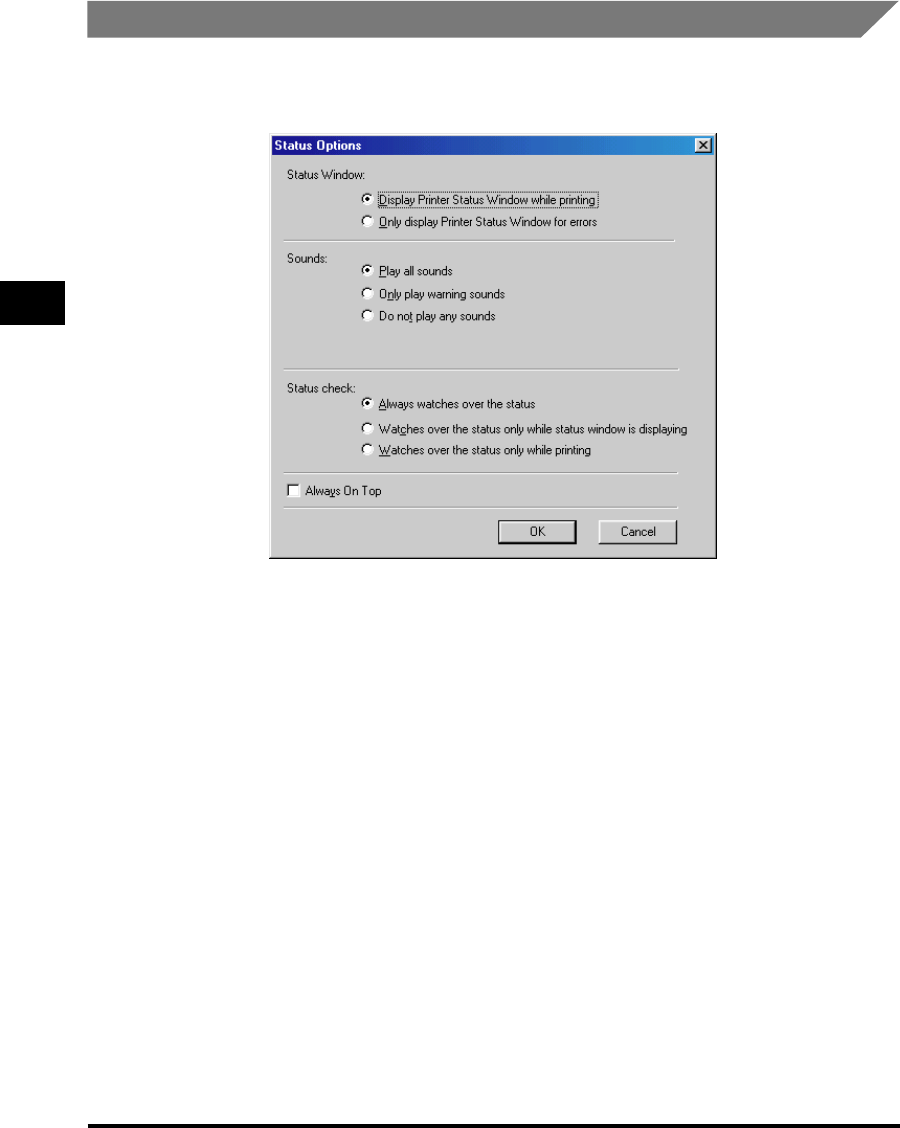
Checking the Status of a Print Job
3-84
Using the Canon Advanced Printing Technology
3
Status Options
This dialog box lets you define when and how you want the LBP-1120 Status
Window to display. You can also set up sounds that play when there are errors.
■ Status Window
• Display Printer Status Window while printing
- The Status Window opens automatically each time you print.
• Only display Printer Status Window for errors
- The Status Window opens only when an error occurs.
■ Sounds
• Play all sounds
-A sound plays whenever there is printer activity.
• Only play warning sounds
-A sound plays only when there is a printer error.
• Do not play any sounds
- Sounds do not play.


















