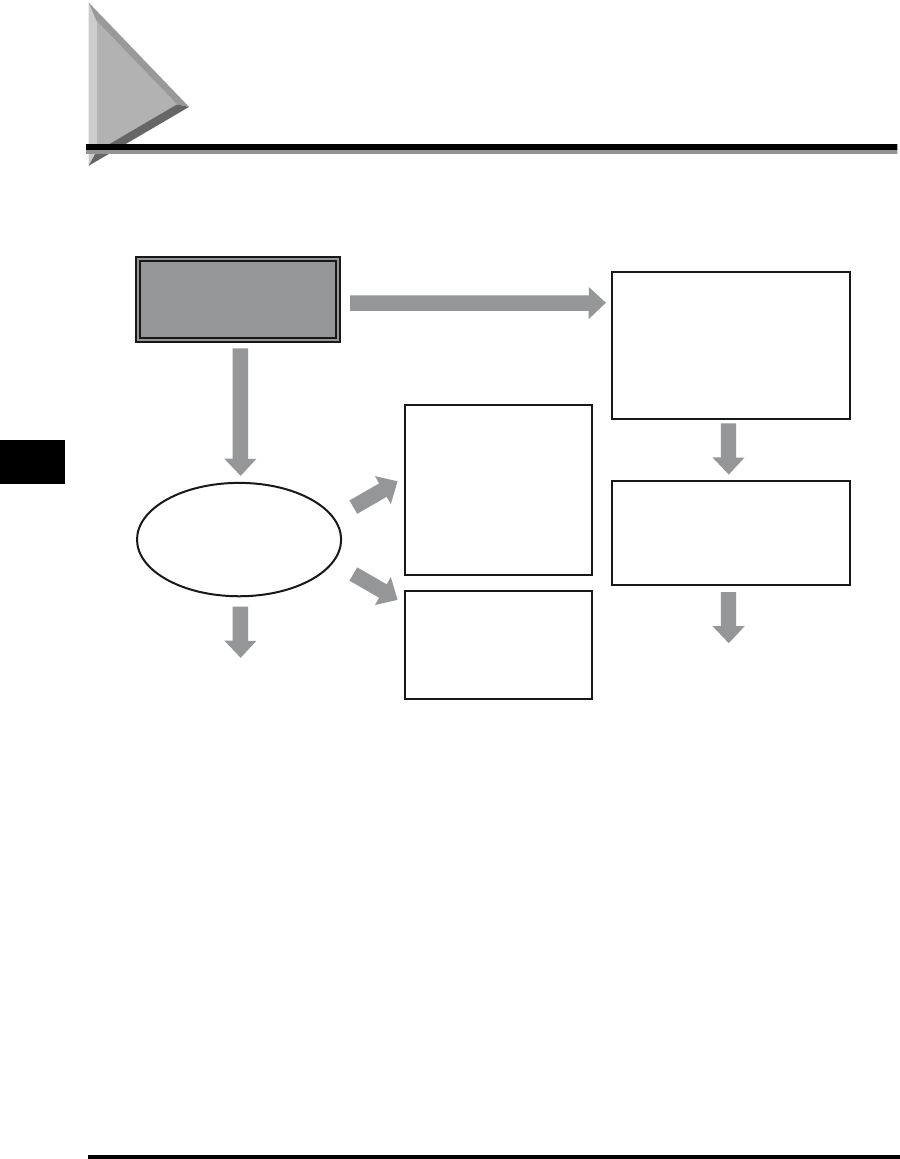
When You Have Trouble Printing
5-2
Troubleshooting
5
When You Have Trouble Printing
If your printer is unable to print or you have problems with the printer or print quality,
use this map to find the appropriate page for help.
Printer is
unable to print
Error message
displayed on the
Status Window
No
Yes
No
Yes
Yes
Follow the
instructions
displayed on the
Status Window.
(See "Checking the
Status of a Print Job,"
on p. 3-81.)
Follow the
instructions
described in the
online help.
(See "Turning the Printer
ON/OFF," on p. 1-7.)
Power cord is not
connected to the AC
outlet. Power switch of
the printer is turned off.
The printer is not
connected to your
computer.
(See
the
Getting Started Guide
.)


















