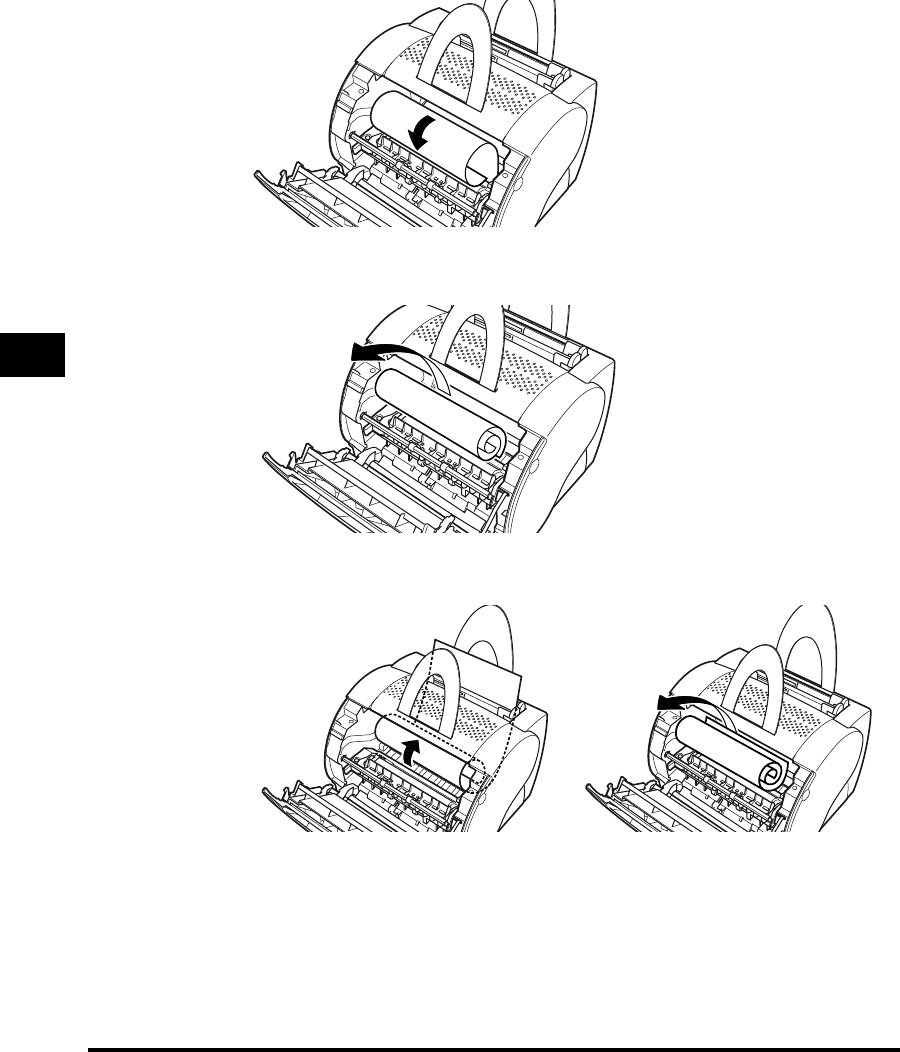
Clearing Paper Jams
5-14
Troubleshooting
5
3
Roll the edge of the paper inwards so that the printed surface
is on the inside of the roll.
4
Gently pull the rolled up paper out of the printer.
If the leading edge of the paper is visible but has not entered the imaging area,
pull the paper forwards and roll it inwards.
Do not pull the paper upwards from the paper input slot, as this may damage the
printer. Gently pull the paper out of the printer.


















