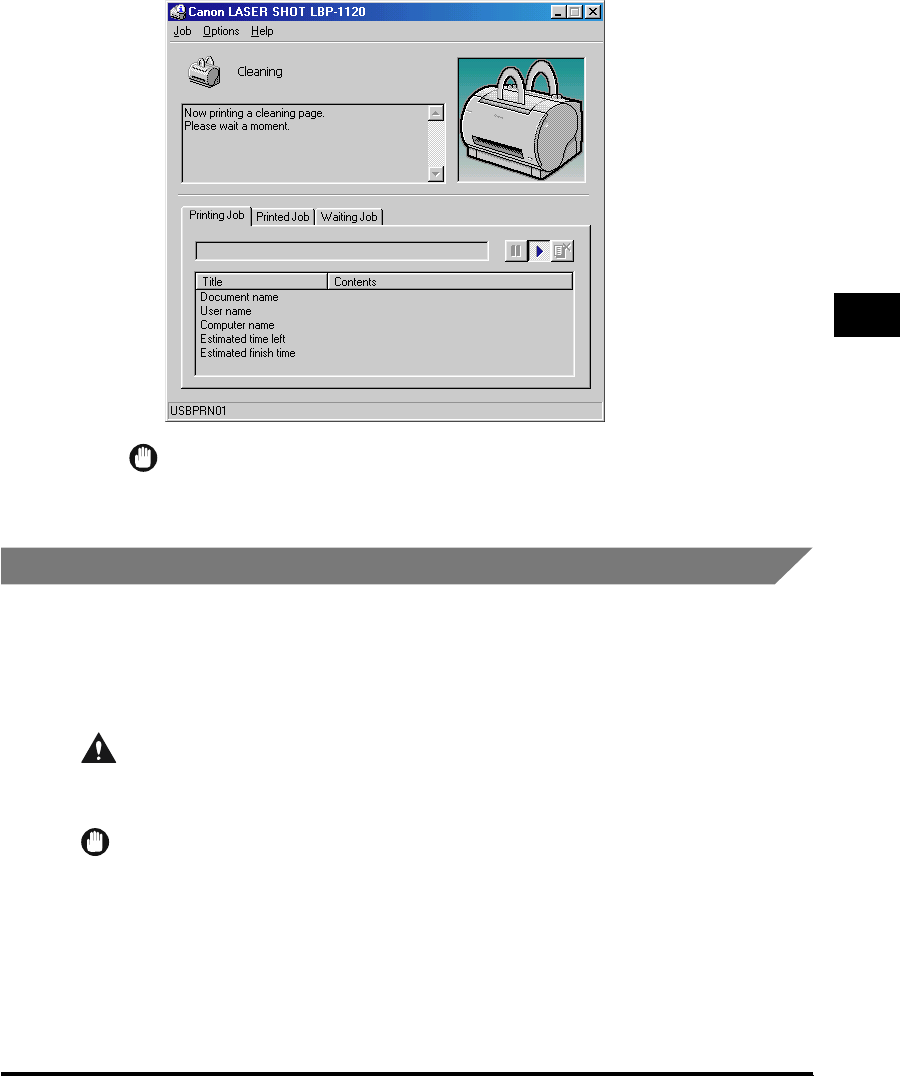
Replacing the Toner Cartridge
4-11
Maintenance
4
When printing starts, the Status Windows message area displays [Cleaning] and
when printing completes, it returns to normal.
IMPORTANT
While cleaning is in progress, you cannot pause the printing or changing paper
setting.
Handling Toner Cartridges
Toner cartridges consist of light-sensitive parts and precision parts. Rough handling
of the toner cartridge can cause the cartridge to break or reduce the print quality.
Follow the precautions in this section when installing or removing the toner
cartridge:
WARNING
To avoid a fire or personal injury, never attempt to incinerate a used toner
cartridge. Toner residue inside the cartridge is flammable.
IMPORTANT
•
If you get loose toner powder on your hands or clothing, wash it off with cold water
immediately.
•
Be sure to handle the toner cartridge correctly. Never stand the toner cartridge on end, or
turn it upside down.


















