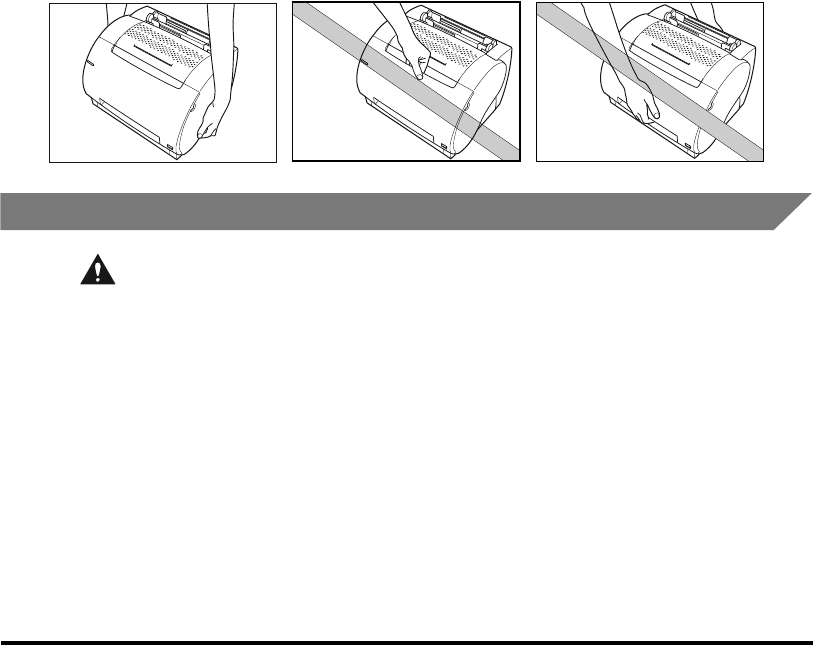
xiv
• Never block the ventilation slots and louvers on the printer. These openings are
provided for proper ventilation of working parts inside the printer. Blocking
these openings can cause the printer to overheat. Never place the printer on a
soft surface, such as a sofa or rug.
• Do not install the printer in the following locations:
-A damp or dusty location.
-A location exposed to smoke and steam, such as near stoves and humidifiers.
-A location exposed to rain and snow.
-A location near water faucets and water.
-A location which is exposed to direct sunlight.
-A location subject to high temperatures.
-A location that is subject to open flames.
• To avoid damaging the printer or personal injury, carry the printer in the manner
shown in the illustration below. Hold it firmly, with one hand on each side.
• When connecting the interface cable, connect it properly according to the
instruction in this manual. If not connected properly, it may result in a
malfunction or electrical shock.
• When moving the printer, follow the instructions in this manual to hold it
correctly. Failure to do so may cause you to drop the printer, resulting in
personal injury.
Power Supply
WARNING
• Do not damage or modify the power cord. Also, do not place heavy objects on
the power cord, or pull on or excessively bend it, as this could cause electrical
damage and result in a fire or electrical shock.
• Keep the power cord away from a heat source; failure to do so may cause the
cord coating to melt, resulting in a fire or electrical shock.
• Do not insert or unplug the power plug with wet hands, as this may result in
electrical shock.
• Do not plug the printer into a multi-plug power strip, as this may cause a fire or
electrical shock.
• Do not bundle up or tie the power cord in a knot, as this may result in a fire or
electrical shock.
• Insert the power cord completely into the outlet, as failure to do so may result in
a fire or electrical shock.


















