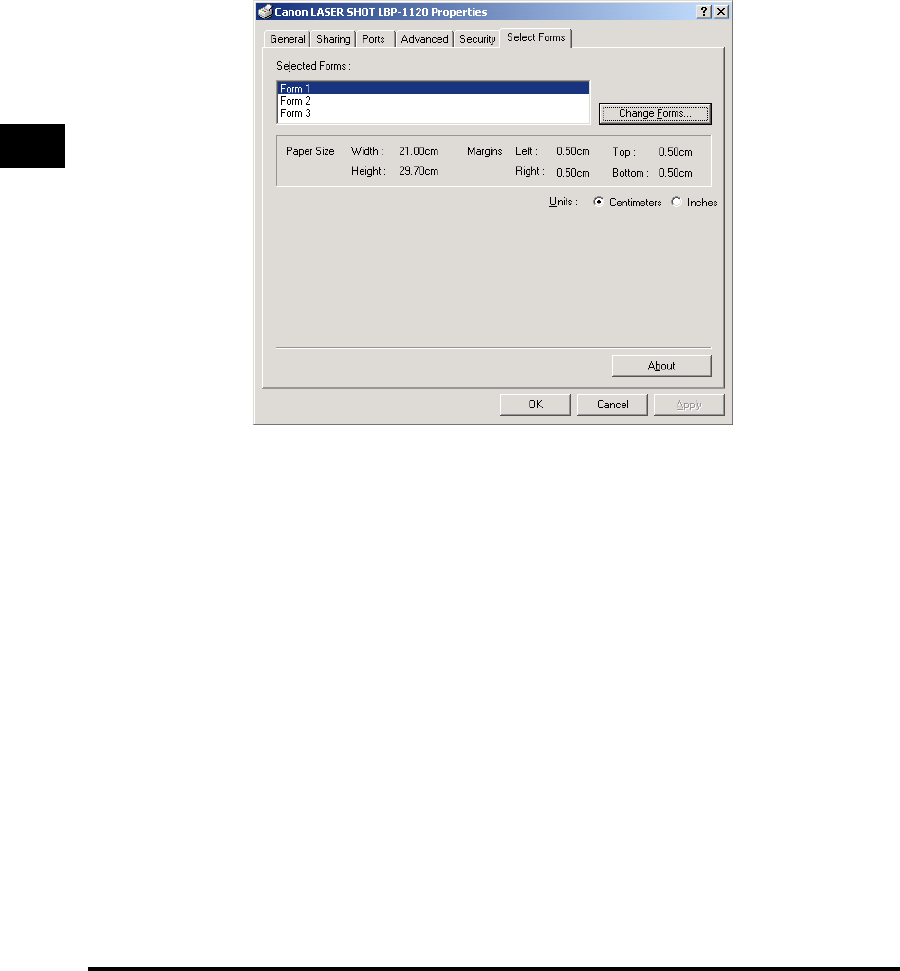
Using the Printing Options
3-60
Using the Canon Advanced Printing Technology
3
Select Forms Tab
This printer driver supports three custom paper sizes. Using the custom forms
defined on the [Forms] tab in the print server's [Properties] dialog box, you can add
information about the custom paper sizes. Form definitions must conform to the
printer's specifications.
Selected Forms
Shows the three form names.
Change Forms
Opens the [Change Forms] dialog box. This dialog box contains a listing of the available
forms, and their definitions (Available Forms have Height: 12.70 - 35.56 cm and Width:
7.62 - 21.59 cm) that were set in the [Forms] tab in the print server's Properties dialog
box. Only forms that conform to the printer's specifications are listed as available. When
you choose a form in the list and then click [OK], the form information is copied to the
selected form in the [Selected Forms] list on the [Select Forms] sheet.


















