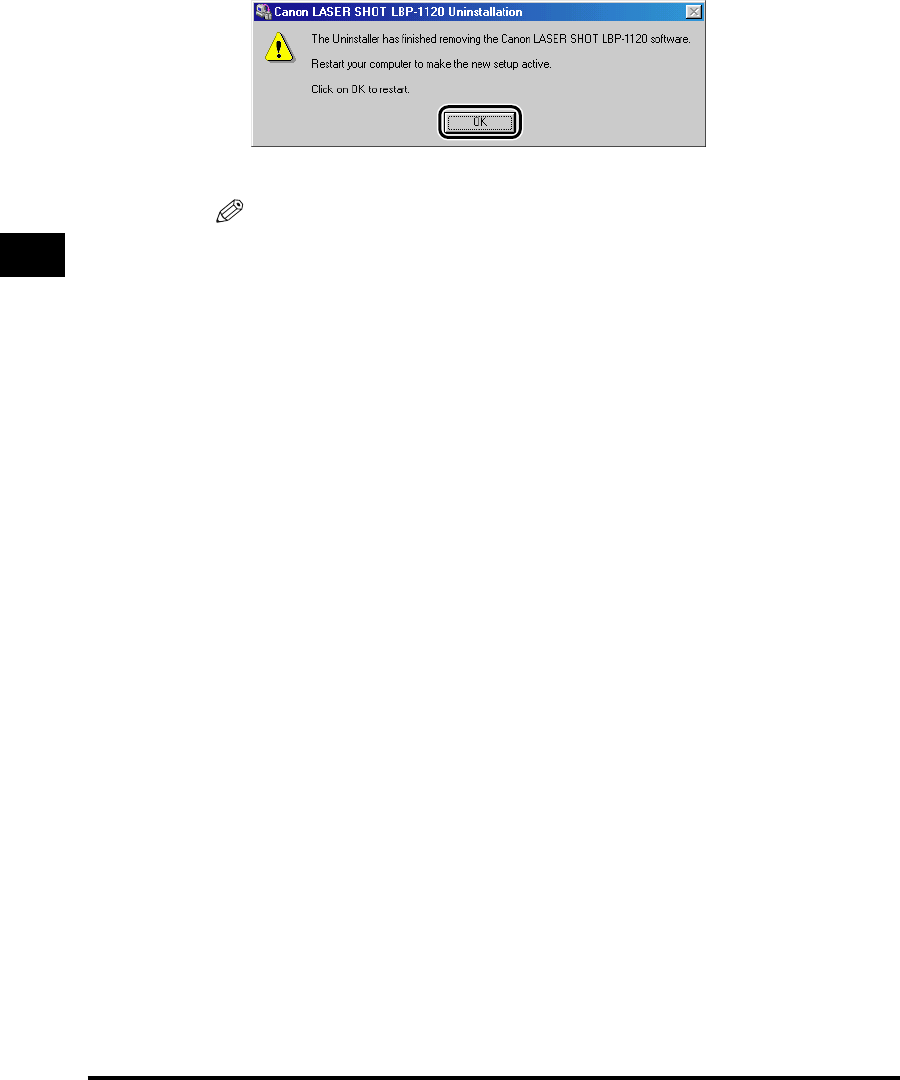
Uninstalling the CAPT
3-46
Using the Canon Advanced Printing Technology
3
4
Click [OK].
Windows is restarted.
NOTE
•
To remove the USB port, see the Getting Started Guide.
•
When the software is not installed correctly and you need to reinstall it, uninstall
first, and then install it again.
•
In Windows 2000/XP, you cannot uninstall the CAPT unless you have
administrative privileges.


















