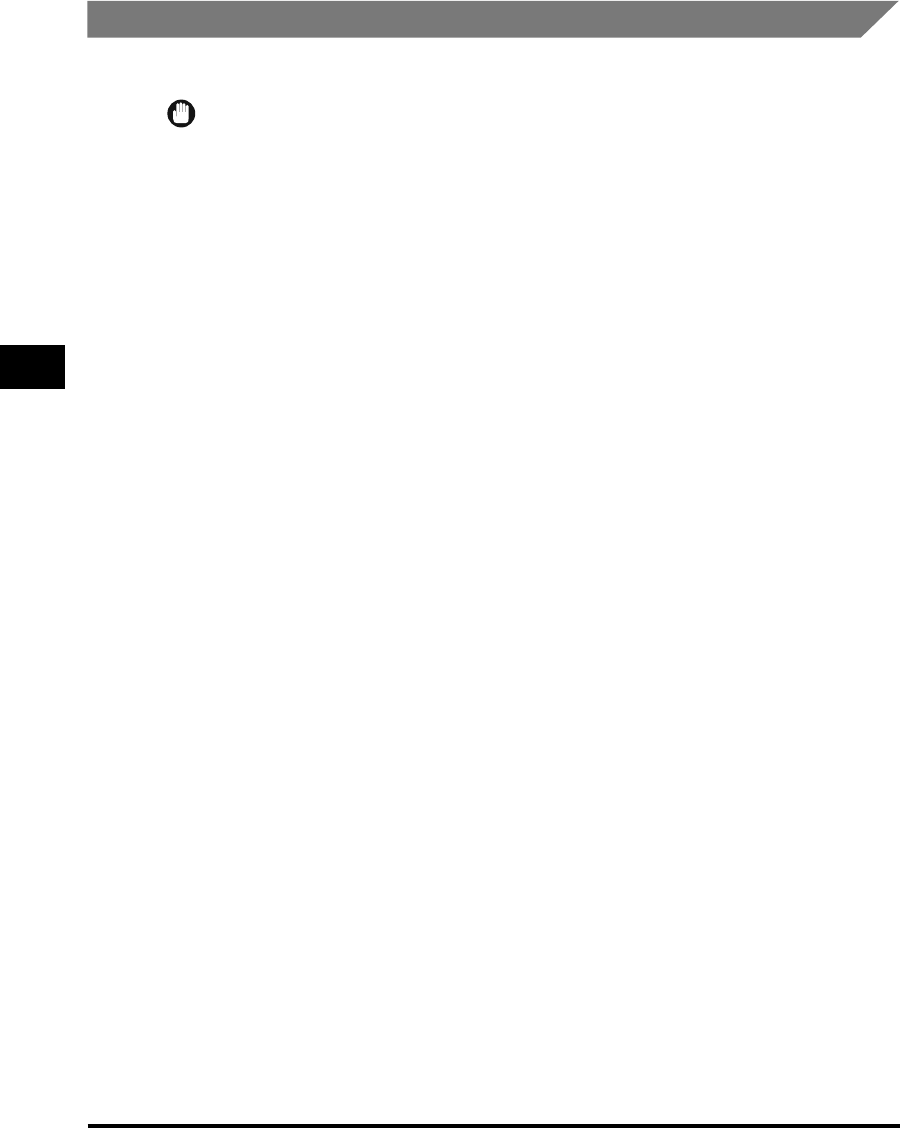
Cleaning and Handling the Printer
4-16
Maintenance
4
Handling the Printer
Follow the precautions in this section when handling the printer:
IMPORTANT
•
Do not place any heavy objects on the printer.
•
Do not insert paper or other objects into the face-down delivery slot.
•
When the printer is printing, do not rock or move the printer, and do not open the front
cover. If you do, the printer might be damaged.
•
Do not subject the multi-purpose tray and the manual feed slot area to direct sunlight or
other strong light.
•
After unplugging it from the AC outlet, wait until the printer has cooled off completely
before covering it with a dust cover.
•
If you are not going to use the printer for an extended period of time, unplug it from the
AC outlet.
•
Never attempt to disassemble the printer.


















