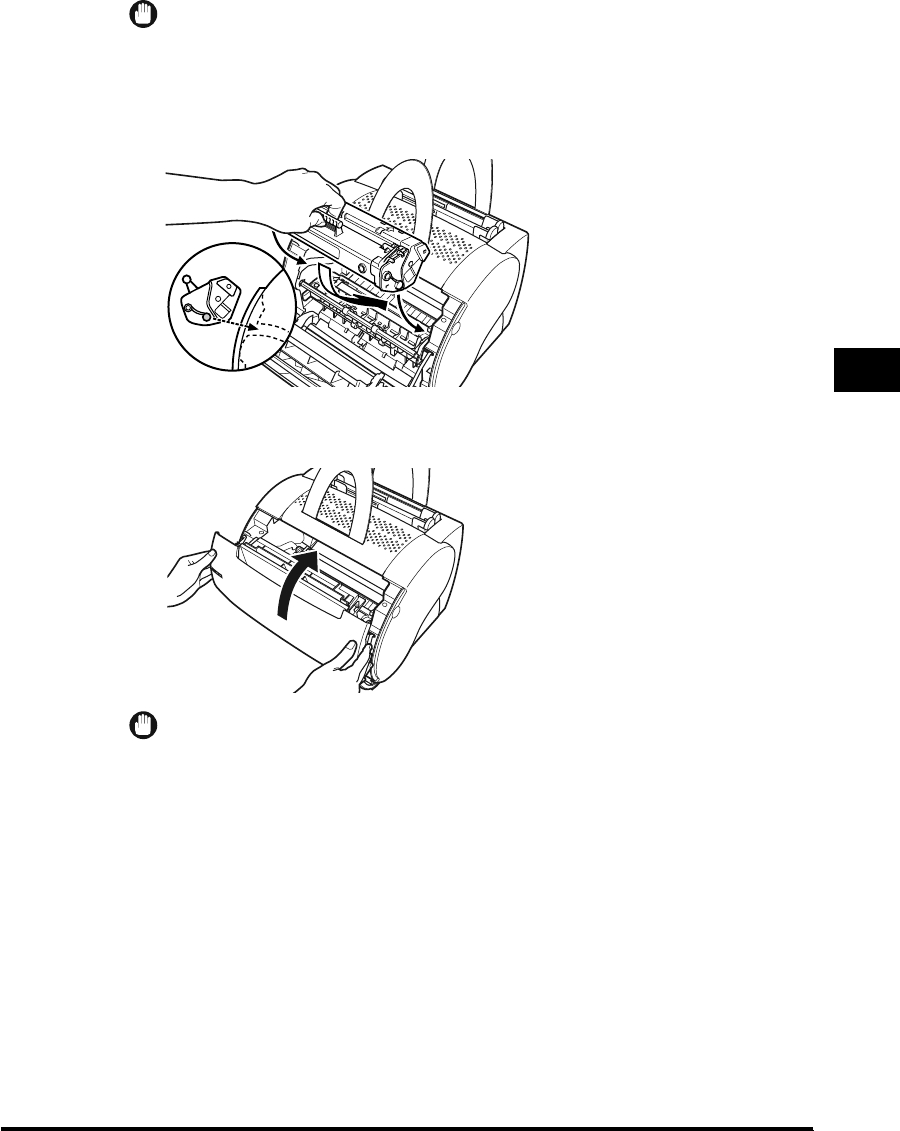
Replacing the Toner Cartridge
4-5
Maintenance
4
IMPORTANT
If the toner is not evenly distributed inside the cartridge, it can cause streaking or
fading on the printed page.
4
Insert the toner cartridge back into the printer.
5
Close the front cover immediately after inserting a cartridge.
IMPORTANT
•
If the toner cartridge is not correctly installed, the front cover cannot be closed
completely. Do not try to force the front cover shut, as this may damage it. If you
cannot close the front cover completely, open it and check the installation of the
toner cartridge.
•
Do not leave the front cover open for a long time after installing the toner cartridge.


















