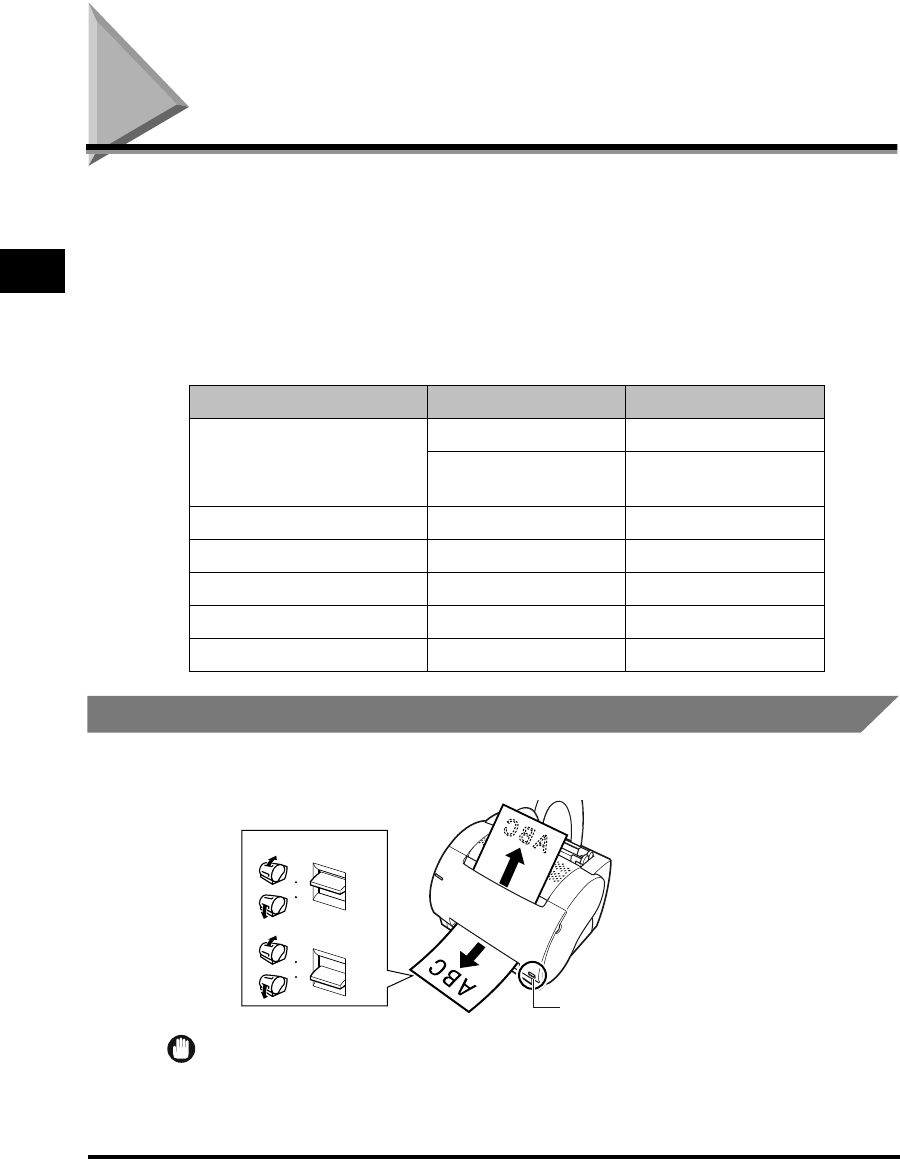
Paper Delivery
2-8
Paper Input and Output
2
Paper Delivery
This printer delivers the printed pages in two delivery methods, face-up delivery
and face-down delivery.
This section describes how to select the paper delivery methods.
■ Paper Type and Paper Delivery
Refer to the list below to select the proper paper delivery method depending on the
type of paper.
Selecting Paper Delivery
Use the paper delivery selector to select face-up or face-down delivery.
IMPORTANT
Do not switch the paper delivery selector until the printout has completely come out of the
delivery slots. Switching the paper delivery selector while printing may cause a paper
jam.
Type of Paper Paper Delivery Paper Stack Capacity
Plain Paper
Face-up 1 sheet (64 g/m
2
)
Face-down
About 50 sheets (64 g/
m
2
)
Transparencies Face-up 1 sheet
Labels Face-up 1 sheet
Postcards Face-up 1 sheet
Envelopes Face-up 1 sheet
Index cards Face-up 1 sheet
Face-down
Face-up
Paper Delivery Selector


















