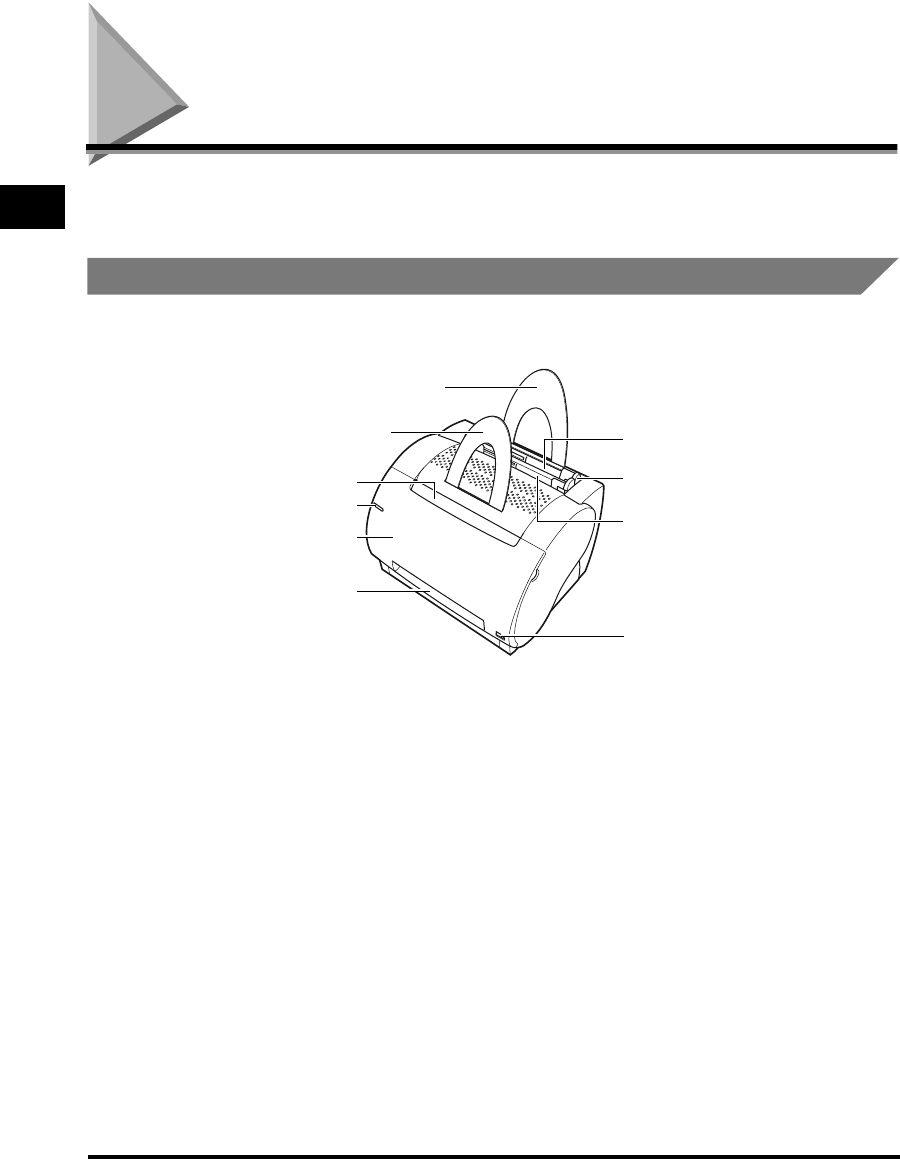
Parts and Their Functions
1-4
Before You Start Using This Printer
1
Parts and Their Functions
The following section describes the parts of the printer, and their various functions,
so that you can make full use of all the features of your printer.
Parts of the Printer
Front View
aa
aa
Multi-Purpose Tray
Holds a variety of print media such as plain
paper, envelopes, labels, transparencies and
non-standard size paper. The capacity of the
tray is approximately 125 sheets of plain paper
(64 g/m
2
). (See "Printing from the Multi-Purpose
Tray," on p. 2-11.)
bb
bb
Paper Guides
Adjust to the size of the paper loaded in the
multi-purpose tray. The guides can easily be
adjusted by hand.
cc
cc
Manual Feed Slot
Use when you load print media manually, one
sheet at a time. (See "Printing from the Manual
Feed Slot," on p. 2-19.)
dd
dd
Paper Delivery Selector
Use to choose face-up or face-down delivery.
(See "Selecting Paper Delivery," on p. 2-8.)
ee
ee
Face-Up Delivery Slot
Printouts come out from the slot face up. (See
"Face-Up Delivery," on p. 2-9.)
ff
ff
Front Cover
Open to install the toner cartridge, clear paper
jams, and for printer maintenance.
gg
gg
Power Lamp
Lights blue when the printer is turned on.
hh
hh
Face-Down Delivery Slot
Printouts come out from the slot face down.
(See "Face-Down Delivery," on p. 2-9.)
ii
ii
Face-Down Output Paper Support
Supports the printouts from the face-down
delivery slots to prevent them from drooping and
being bent.
jj
jj
Input Paper Support
Supports the stack of paper loaded into the
multi-purpose tray so that paper can be fed into
the slot correctly.
0
9
8
6
5
1
2
3
4
7


















