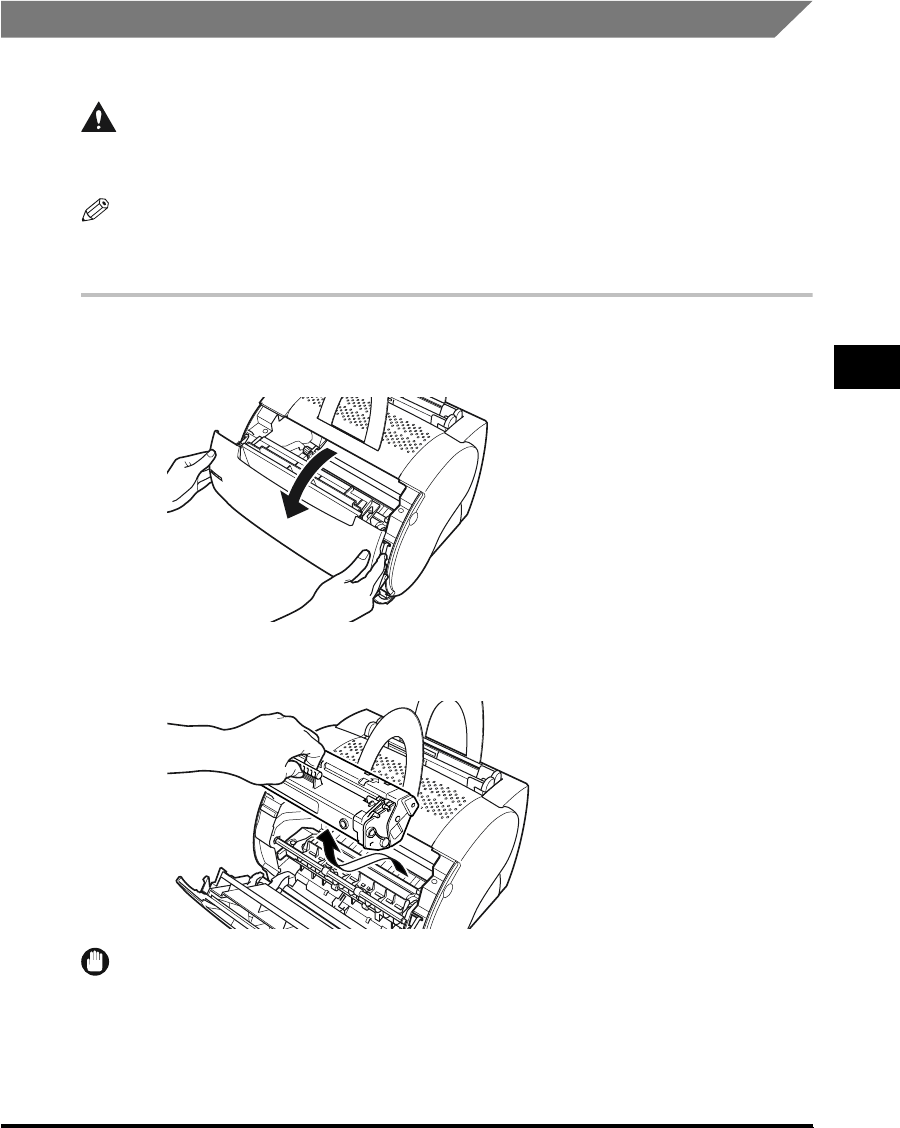
Replacing the Toner Cartridge
4-3
Maintenance
4
Before Replacing the Toner Cartridge
You can use the following simple procedure to extend the life of the toner cartridge:
WARNING
If you get loose toner powder on your hands or clothing, wash it off with cold
water immediately.
NOTE
If the printed text is still streaked or faded, it is time to replace the toner cartridge. Follow
the procedure in the next section to replace the toner cartridge.
1
Grasp the top of the front cover on both sides, then gently pull
the cover until it is fully open.
2
Grasp the cartridge by its handle and lift it out of the printer.
IMPORTANT
•
Be sure to handle the toner cartridge correctly. Never stand the toner cartridge on its end
or turn it upside down.


















