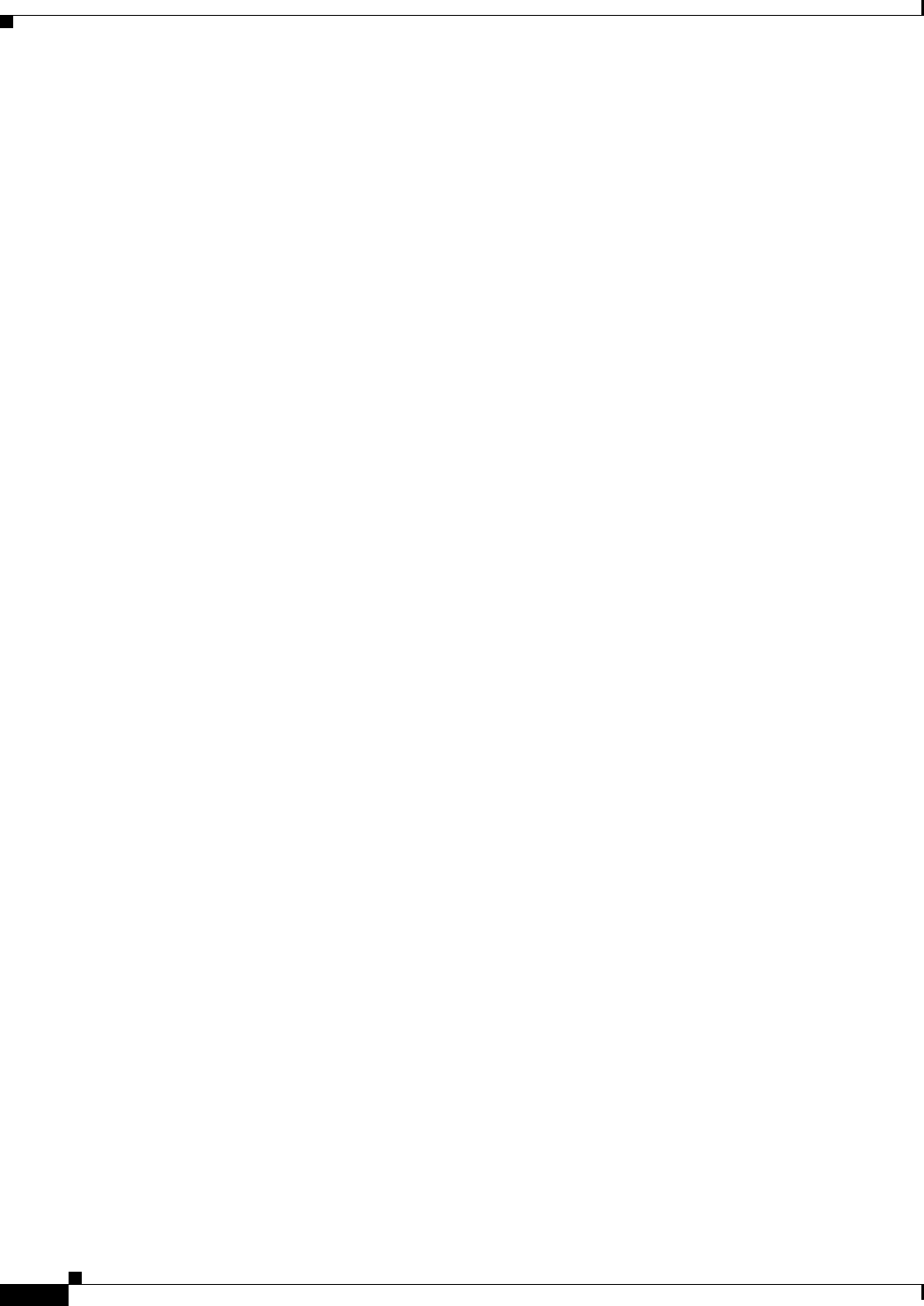
4-20
Cisco ASA Series Firewall ASDM Configuration Guide
Chapter 4 Configuring Network Object NAT (ASA 8.3 and Later)
Configuration Examples for Network Object NAT
The Monitoring > Properties > Connection Graphs > Perfmon pane lets you view the performance
information in a graphical format. You can choose up to four types of statistics to show in one graph
window. You can open multiple graph windows at the same time.
Fields
• Available Graphs—Lists the components you can graph.
–
AAA Perfmon—Displays the ASA AAA performance information.
–
Inspection Perfmon—Displays the ASA inspection performance information.
–
Web Perfmon—Displays the ASA web performance information, including URL access and
URL server requests.
–
Connections Perfmon—Displays the ASA connections performance information.
–
Xlate Perfmon—Displays the ASA NAT performance information.
• Graph Window Title—Shows the graph window name to which you want to add a graph type. To
use an existing window title, select one from the drop-down list. To display graphs in a new window,
enter a new window title.
• Add—Click to move the selected entries in the Available Graphs list to the Selected Graphs list.
• Remove—Click to remove the selected statistic type from the Selected Graphs list.
• Show Graphs—Click to display a new or updated graph window.
Configuration Examples for Network Object NAT
This section includes the following configuration examples:
• Providing Access to an Inside Web Server (Static NAT), page 4-22
• NAT for Inside Hosts (Dynamic NAT) and NAT for an Outside Web Server (Static NAT), page 4-24
• Inside Load Balancer with Multiple Mapped Addresses (Static NAT, One-to-Many), page 4-29
• Single Address for FTP, HTTP, and SMTP (Static NAT-with-Port-Translation), page 4-33
• DNS Server on Mapped Interface, Web Server on Real Interface (Static NAT with DNS
Modification), page 4-36
• DNS Server and FTP Server on Mapped Interface, FTP Server is Translated (Static NAT with DNS
Modification), page 4-39
• IPv4 DNS Server and FTP Server on Mapped Interface, IPv6 Host on Real Interface (Static NAT64
with DNS64 Modification), page 4-41


















