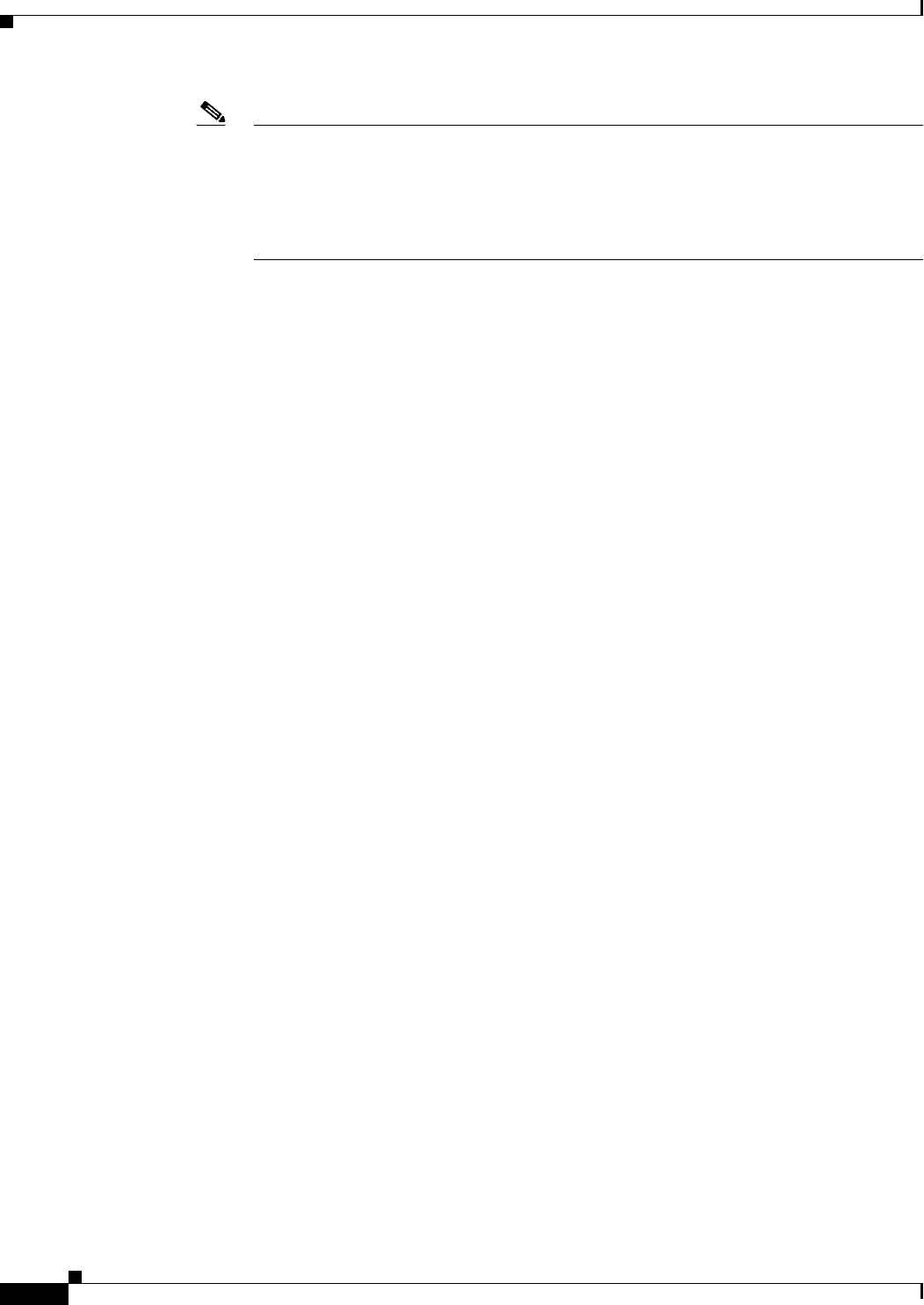
12-10
Cisco ASA Series Firewall ASDM Configuration Guide
Chapter 12 Configuring Inspection for Voice and Video Protocols
H.323 Inspection
Note You can enable call setup between H.323 endpoints when the Gatekeeper is inside the
network. The ASA includes options to open pinholes for calls based on the
RegistrationRequest/RegistrationConfirm (RRQ/RCF) messages. Because these RRQ/RCF
messages are sent to and from the Gatekeeper, the calling endpoint's IP address is unknown
and the ASA opens a pinhole through source IP address/port 0/0. By default, this option is
disabled. You can enable this option by setting the option in the H.323 Inspect Map.
• Call Attributes—Tab that lets you configure call attributes parameters for the H.323 inspect map.
–
Enforce call duration limit—Enforces the absolute limit on a call.
Call Duration Limit—Time limit for the call (hh:mm:ss).
–
Enforce presence of calling and called party numbers—Enforces sending call party numbers
during call setup.
• Tunneling and Protocol Conformance—Tab that lets you configure tunneling and protocol
conformance parameters for the H.323 inspect map.
–
Check for H.245 tunneling—Allows H.245 tunneling.
Action—Drop connection or log.
–
Check RTP packets for protocol conformance—Checks RTP/RTCP packets on the pinholes for
protocol conformance.
Limit payload to audio or video, based on the signaling exchange—Enforces the payload type
to be audio or video based on the signaling exchange.
• HSI Group Parameters—Tab that lets you configure an HSI group.
–
HSI Group ID—Shows the HSI Group ID.
–
IP Address—Shows the HSI Group IP address.
–
Endpoints—Shows the HSI Group endpoints.
–
Add—Opens the Add HSI Group dialog box to add an HSI group.
–
Edit—Opens the Edit HSI Group dialog box to edit an HSI group.
–
Delete—Deletes an HSI group.
• Inspections—Tab that shows you the H.323 inspection configuration and lets you add or edit.
–
Match Type—Shows the match type, which can be a positive or negative match.
–
Criterion—Shows the criterion of the H.323 inspection.
–
Value—Shows the value to match in the H.323 inspection.
–
Action—Shows the action if the match condition is met.
–
Log—Shows the log state.
–
Add—Opens the Add H.323 Inspect dialog box to add an H.323 inspection.
–
Edit—Opens the Edit H.323 Inspect dialog box to edit an H.323 inspection.
–
Delete—Deletes an H.323 inspection.
–
Move Up—Moves an inspection up in the list.
–
Move Down—Moves an inspection down in the list.


















