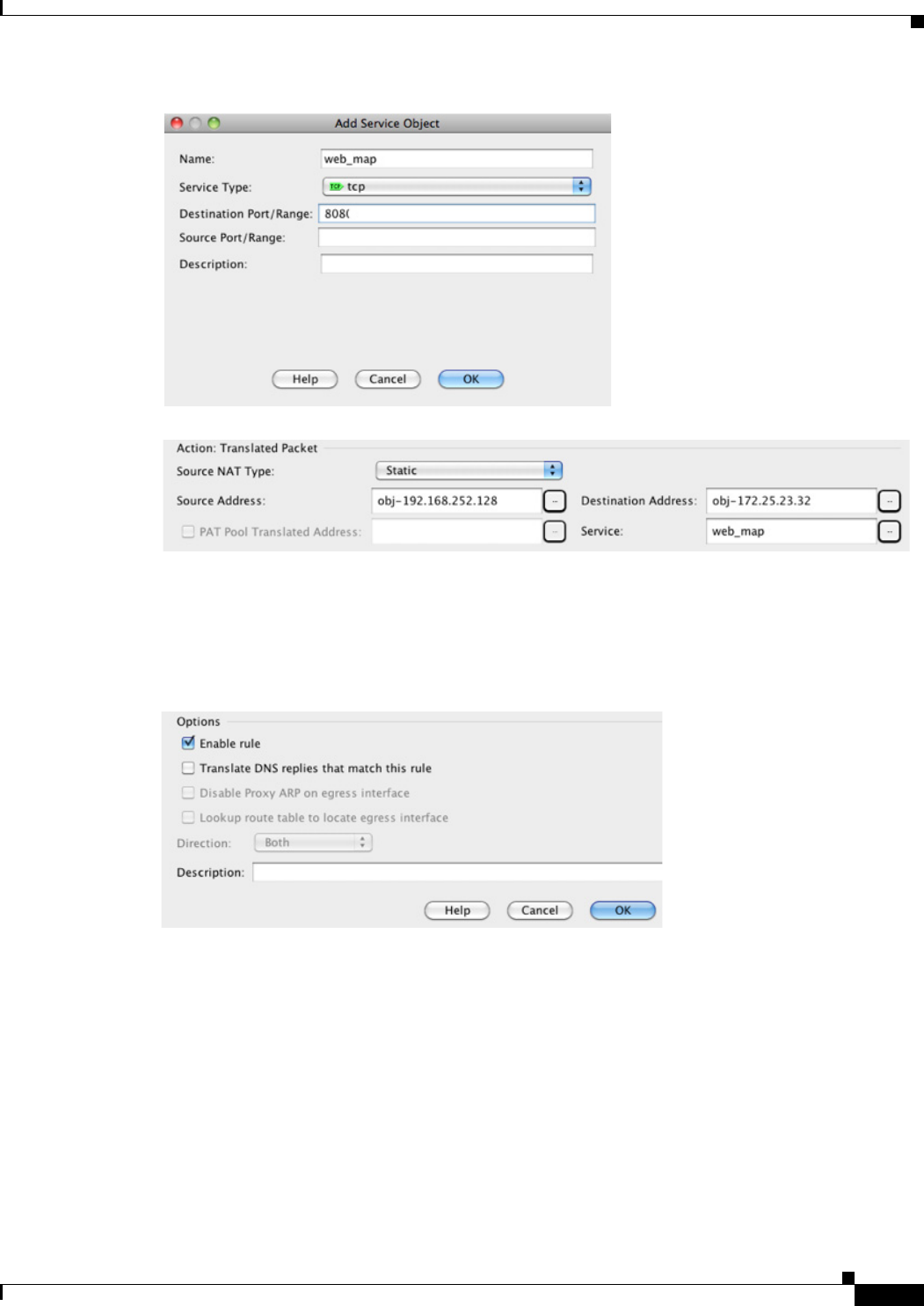
5-23
Cisco ASA Series Firewall ASDM Configuration Guide
Chapter 5 Configuring Twice NAT (ASA 8.3 and Later)
Configuring Twice NAT
Step 8 (Optional) For NAT46, check the Use one-to-one address translation check box. For NAT46, specify
one-to-one to translate the first IPv4 address to the first IPv6 address, the second to the second, and so
on. Without this option, the IPv4-embedded method is used. For a one-to-one translation, you must use
this keyword.
Step 9 (Optional) Configure NAT options in the Options area.
a. Enable rule —Enables this NAT rule. The rule is enabled by default.
b. (For a source-only rule) Translate DNS replies that match this rule—Rewrites the DNS A record in
DNS replies. Be sure DNS inspection is enabled (it is enabled by default). You cannot configure
DNS modification if you configure a destination address. See the “DNS and NAT” section on
page 3-31 for more information.
c. Disable Proxy ARP on egress interface—Disables proxy ARP for incoming packets to the mapped
IP addresses. See the “Mapped Addresses and Routing” section on page 3-22 for more information.
d. Direction—To make the rule unidirectional, choose Unidirectional. The default is Both. Making the
rule unidirectional prevents traffic from initiating connections to the real addresses.
e. Description—Adds a description about the rule up to 200 characters in length.


















