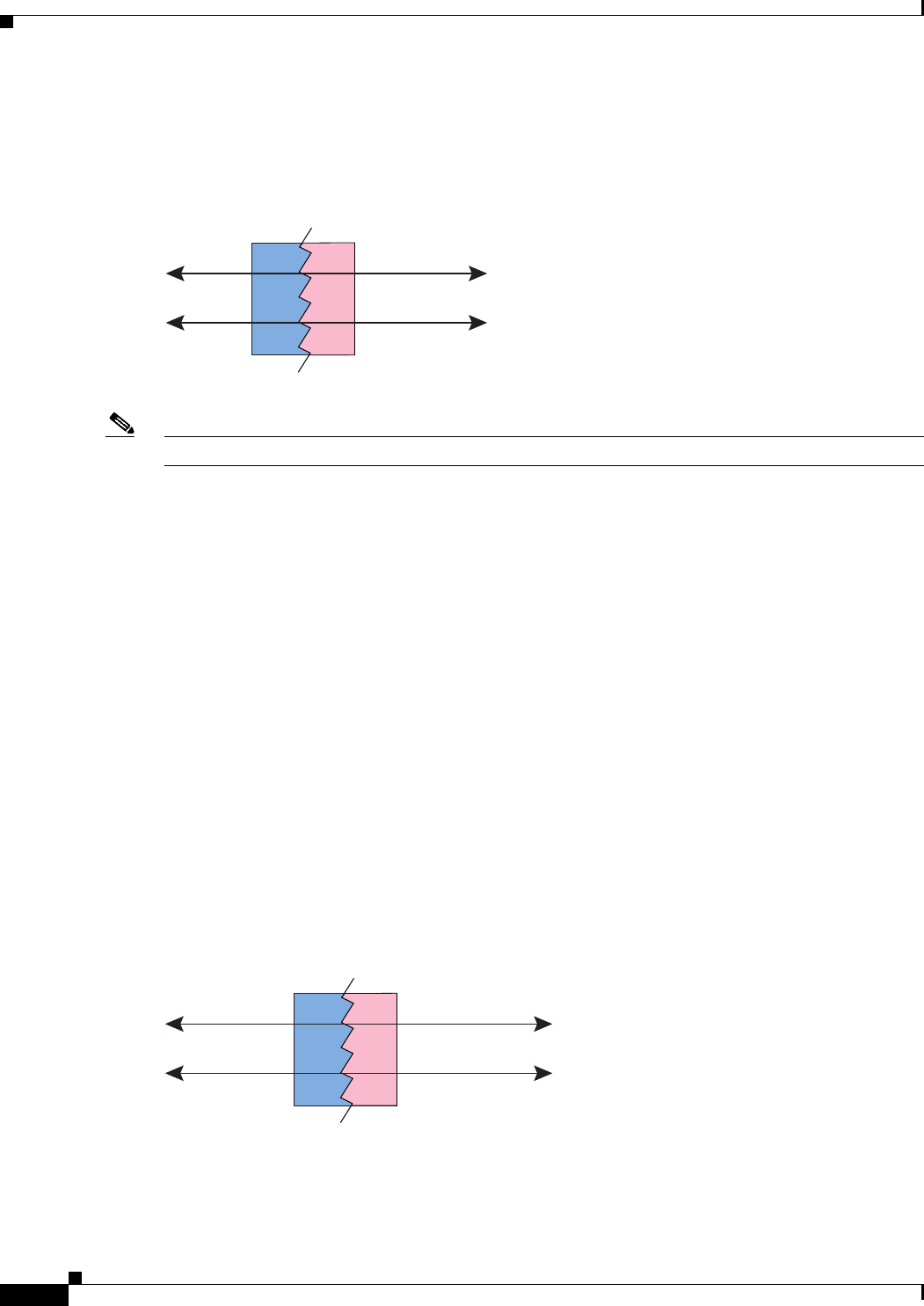
3-4
Cisco ASA Series Firewall ASDM Configuration Guide
Chapter 3 Information About NAT (ASA 8.3 and Later)
NAT Types
Figure 3-1 shows a typical static NAT scenario. The translation is always active so both real and remote
hosts can initiate connections.
Figure 3-1 Static NAT
Note You can disable bidirectionality if desired.
Information About Static NAT with Port Translation
Static NAT with port translation lets you specify a real and mapped protocol (TCP or UDP) and port.
This section includes the following topics:
• Information About Static NAT with Port Address Translation, page 3-4
• Static NAT with Identity Port Translation, page 3-5
• Static NAT with Port Translation for Non-Standard Ports, page 3-5
• Static Interface NAT with Port Translation, page 3-6
Information About Static NAT with Port Address Translation
When you specify the port with static NAT, you can choose to map the port and/or the IP address to the
same value or to a different value.
Figure 3-2 shows a typical static NAT with port translation scenario showing both a port that is mapped
to itself and a port that is mapped to a different value; the IP address is mapped to a different value in
both cases. The translation is always active so both translated and remote hosts can initiate connections.
Figure 3-2 Typical Static NAT with Port Translation Scenario
10.1.1.1 209.165.201.1
Inside Outside
10.1.1.2 209.165.201.2
130035
Security
Appliance
10.1.1.1:23 209.165.201.1:23
Inside Outside
10.1.1.2:8080 209.165.201.2:80
130044
Security
Appliance


















